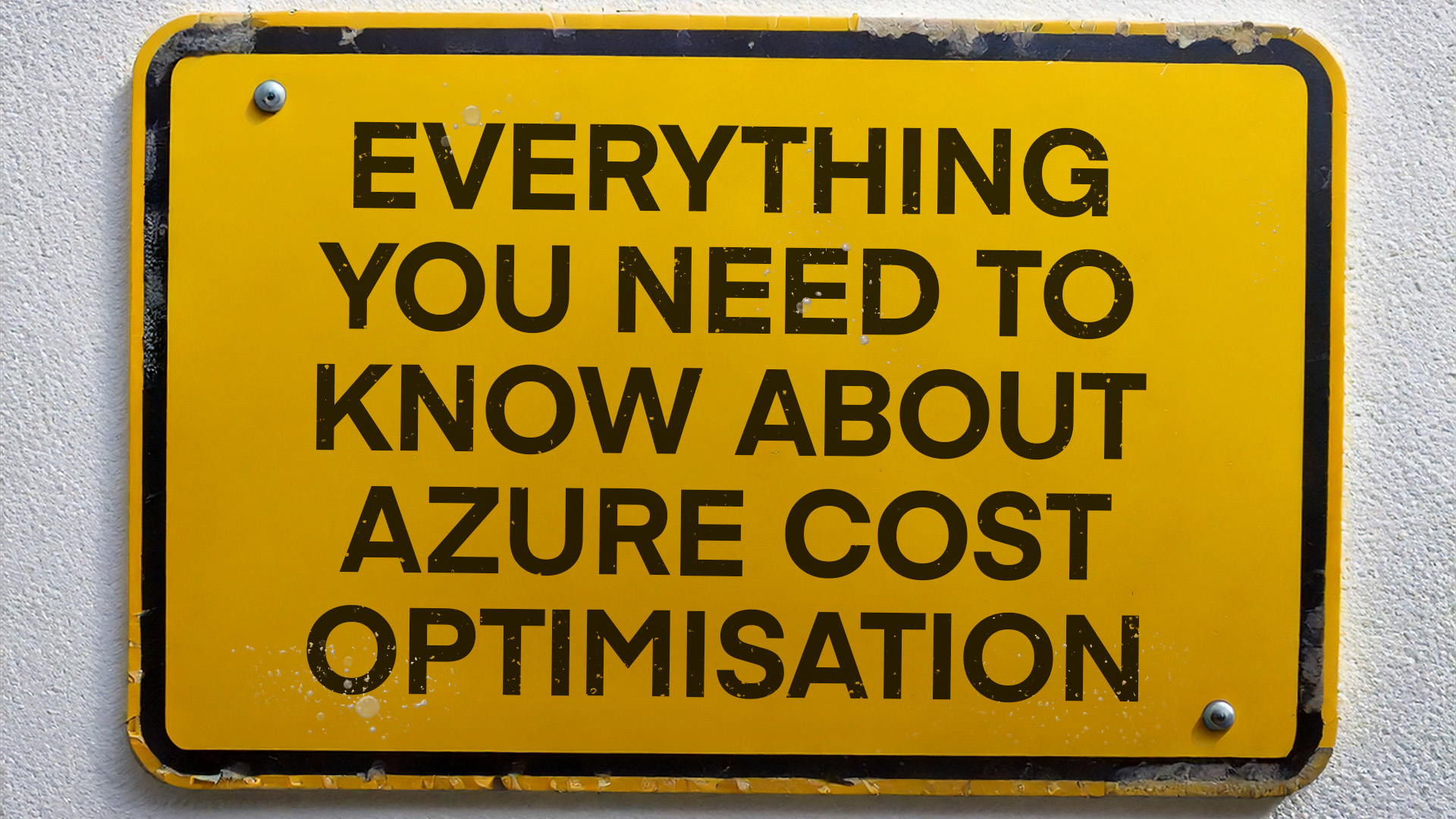Remember the good ol’ days when jotting down your nickname or mum’s birthday for your password was completely fine? Ah, simpler times. Back then, the ultimate goal of password creation was a word so easily memorable you wouldn’t need to write it down. But alas, those times have long gone.
To this day, most passwords are super easy to guess. And the consequences can be dire. If a hacker can guess your password, not only will they gain access to your accounts, but also any information associated with those accounts. Your whole business could be compromised.
The solution? Use stronger passwords! With these, you can make your online life much safer — here’s how to do it.
Your account is likely to be more secure if you use difficult passwords and log them somewhere safe, rather than using simple passwords that are easy to remember and just as easy to crack.

Why do you need to make your password secure?
Surprisingly, many people are still failing to make their passwords secure.
A shocking 42% of people report using their first name in their passwords, and 43% use their birth date.
And 30% of internet users have experienced a data breach due to a weak password. That’s massive – and quite worrying.
In this high-stakes game of virtual hide-and-seek, crafty cybercriminals deploy automated password cracking tools to break in faster than you can say ‘data breach’.
It’s never been so important for both individuals and businesses to have unique and strong passwords for each online account. With so many passwords to remember, things can get confusing.
So here’s how you can make strong passwords that you won’t forget right away.

How to make strong passwords
Here are a few suggestions for ways to invent strong passwords that are easy to remember.
1. Use a memorable song or phrase
Take the chorus of your favourite song and use the first letter of each word as your password. Be sure to use a mix of capital and lowercase letters and throw a number and special character in there for good measure. So if, for example, You Can’t Always Get What You Want is your favourite song of all time, your password could be YcagwyW5!.
Remember, though, the longer the password, the better. Many online security experts recommend using passwords of 12 characters or longer. So to make your account that little bit more secure, throw the band or singer’s name in at the end of your password.
Take the chorus of your favourite song and use the first letter of each word as your password. Be sure to use a mix of capital and lowercase letters and throw a number and special character in there for good measure. So if, for example, You Can’t Always Get What You Want is your favourite song of all time, your password could be YcagwyW5!.
2. Use your favourite TV character
If you’re a Sherlock Holmes fan, why not use his name as your password? Make sure you include plenty of numbers mixed in with the letters. For example, your password could look like this: Sh3rl0ckH01mes. Then, you can make it even tougher to crack by adding another word in the middle. So your password could be Sh3rl0ckEleMentaryH01mes.
Since it’s wise to use different passwords across multiple accounts, you could use different characters for each one. Fans of the TV show Friends could use M0nicAFr13ndsGell4r! for one account and Ch4ndlerFr13ndsB1ng! for another.
You’d be surprised how easy it can be to remember combinations like this. After a week or two, you’ll be typing these faster than your own name.
3. Avoid using the same password more than once
If you really must use the same password across all accounts, it’s vital that you tweak it each time. Otherwise, if someone gets into one of your accounts, it won’t take them long to get into your others. Here’s a tip: add a letter or two from the website name at the end of your password.. So if you were to use YcagwyW5! across all accounts, you’d then add the letters ‘ck’ at the end for your Facebook password and ‘er’ at the end for your Twitter password. You could also include the main colour of the website’s branding, so Facebook could be YcagwyW5!Blue.
4. Use strong security questions for remembering a password
If you forget your password, many websites request that you answer some key questions in order to regain access to your account. Whether you’re asked for the name of your first pet or your favourite football team, these answers are extremely easy for other people to obtain. If you’ve gone to all the trouble of creating strong passwords, don’t let your account down by using easy-to-crack security answers.
If you’re allowed to write your own question, go rogue with your creativity — get as personal / weird as possible to make the answer something only you would know. If you have to choose from a pre-set list, try to mix your answer up a bit by including a few numbers or special characters. Just keep it memorable.
If you’ve gone to all the trouble of creating strong passwords, don’t let your account down by using easy-to-crack security answers.
5. If you’re going to log your passwords, do so safely
Once upon a time, writing passwords down was considered the ultimate taboo. But it’s simple – a strong password written somewhere is better than a simple one that’s easy to crack.

How to keep your stored passwords safe
So if you are going to store your passwords somewhere, you should at least do it safely. Whether you’re an individual or a business, here’s our take on keeping this important data as secure as possible:
As an individual
If a hacker wants to access your personal accounts, they probably won’t break into your home and go through your notebooks for passwords. Instead, they’ll conduct the hacking process online.
Paper passwords might be safer than you think. However, don’t get lax:
- Avoid jotting them down in full. Use prompts to remind yourself, not the entire thing.
- Never include usernames next to the passwords.
- Avoid referencing the website. Again, prompt yourself with a reminder.
Remember: If you lose a password notebook, it could be hard to get new ones and change your details. So, we recommend using a strong password so you can remember them yourself.
If a hacker wants to access your personal accounts, they’re unlikely to break into your home and rummage around through notebooks and scraps of paper looking for your passwords. Instead, the hacking process is likely to be conducted online.
In business
In an office, with numerous employees needing to remember a myriad of passwords, things get a tad more complicated. You need a safe, accessible space — a notebook in the corner simply won’t cut it, especially for remote workers. Many businesses opt for cloud-based password lists or online password managers. Be sure to do your homework on their security credentials and reputation before making a choice.
To prevent data breaches, as well as using strong passwords, you’ll want to:
- Enable multi-factor authentication,
- Keep software up-to-date
- Train employees on how to identify and avoid social engineering attacks.
If you’d like to know more about keeping your important data safe, secure, and accessible, get in touch with the Synextra team. We’re a Microsoft Azure cloud service provider, specialising in all things cloud. Whether you’d like to move your most crucial information to the cloud, get support with your existing infrastructure or invest in secure Virtual Desktop Infrastructure (VDI), we can help.