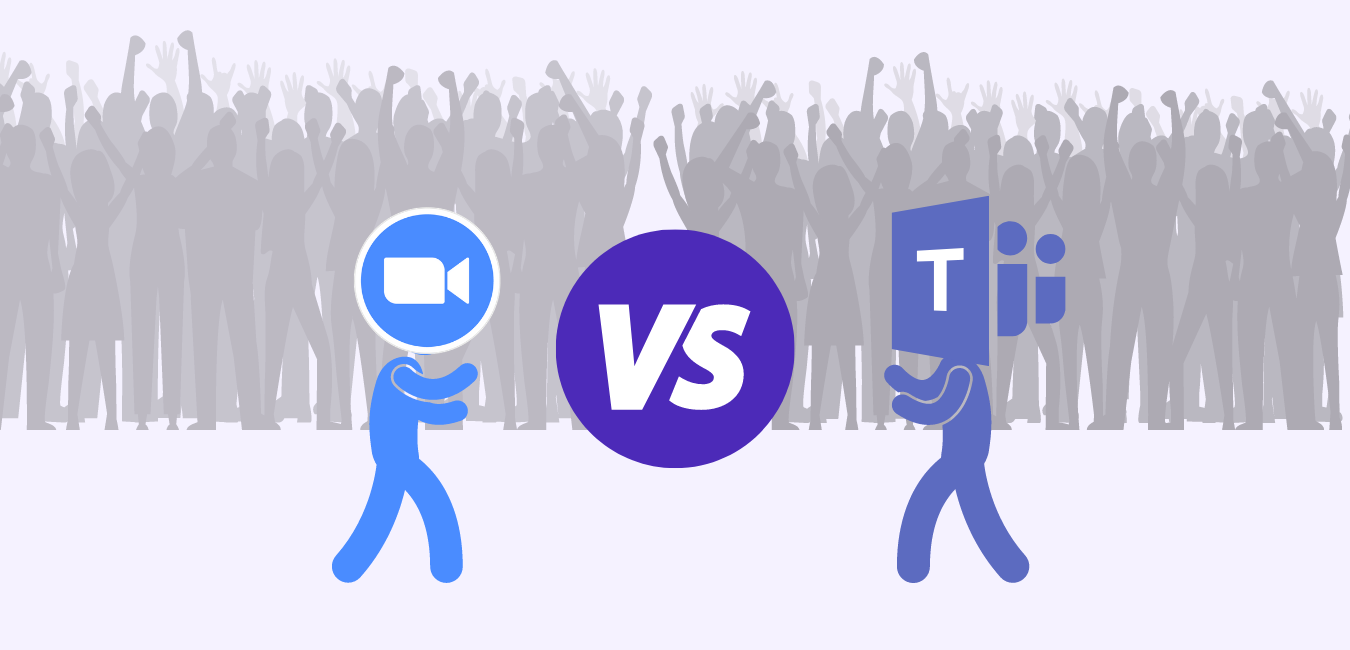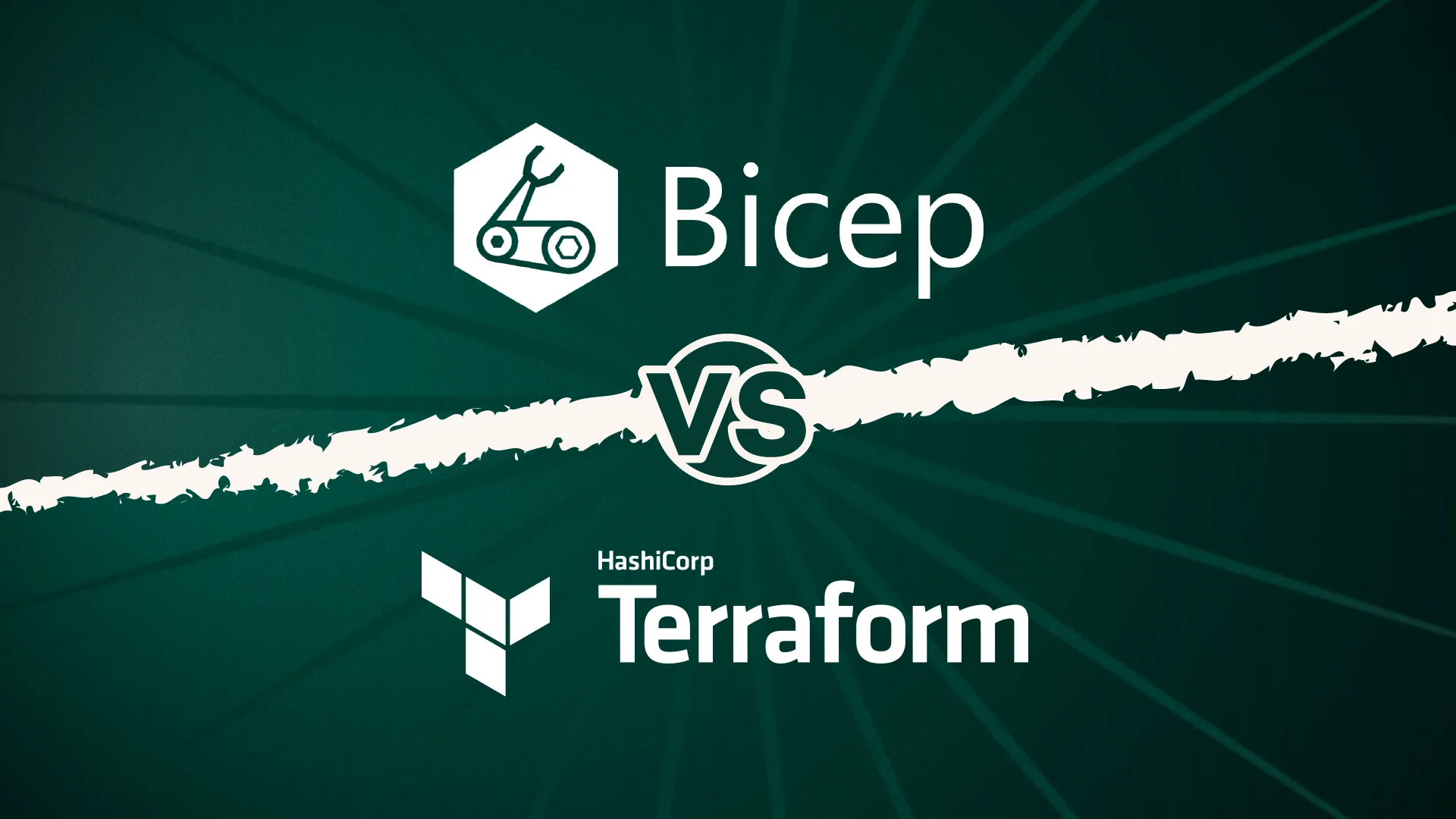In reality, most of us are regular users of both – often dependent upon which system our colleague on the other end of the screen is using. After coronavirus and nationwide lockdowns, Zoom surpassed 300 million daily Zoom meeting participants. An increase of 50% from 200 million, the company reported early in August 2020 and a meteoric rise from the 10 million back in December 2019.
However, Microsoft is a giant of the industry – it knows a thing or two about software and collaboration tools and it has the advantage of claiming that there are currently 1.5 billion active users of Windows in the world – reason enough for those users to choose a Teams set-up?
Each system has its merits, which we’ll come on to in a moment, but essentially both systems do much the same job of enabling online meetings, chats, calls, screen and file sharing. They both offer a suite of services for video conferencing and also for UC telephony.
Zoom or Microsoft Teams, whichever your preference, we can agree that video conferencing has become the norm since 2020 to the point where it is no longer the poor relation to a face-to-face meeting. It’s been a key component of how many businesses continue to function, schools are able to keep teaching, as well as how families and friends have stayed connected during prolonged periods of isolation. Turn the clock back ten years and a pandemic would have been an entirely different experience for businesses without the ability to communicate and collaborate with ease on these platforms. So which system is the best fit for you and your business?
Simple is effective
When it comes to simplicity, Zoom is difficult to beat. The user interface makes it easy and intuitive to use and there is very little requirement for any training or IT support to get users up and running effectively.
By contrast, Microsoft Teams is a bigger challenge as there are channels and teams to get up to speed with where file sharing is possible, and the wider Microsoft 365 suite of applications is integrated. The workstream collaboration offered by Microsoft – a time-tested experienced pair of hands when it comes to software – is a double-edged sword as the complexities of the solution are far greater than the ease of Zoom. If you want simple, uncomplicated video conferencing, Zoom’s your go-to.
Which brings us neatly onto the features of both systems. As we’ve already said, they do much the same jobs, but where Microsoft Teams outstrips Zoom is in the entire eco-system it offers beyond just the calls, video conferences and chat functions. Teams have full integration with Microsoft’s Office 365 stack, and this means that if you’re an organisation with a large workforce you have every conceivable collaboration tool at your disposal – and all of them integrated together.
This allows ease of back-up, file searches across the stack and delivers organisations with an easy way to communicate and work together. By contrast, Zoom is the rookie on the block working collaboratively with Slack to deliver some of the same functionality, but if you’re looking for a feature-rich solution that integrates more widely – look no further than Teams.

So, which is the pricier option: Zoom vs Microsoft Teams?
As you’d expect, both have free versions with varying degrees of usage before you have to purchase a subscription to unlock the next level of functionality. Zoom allows up to 100 people to talk for 40 minutes on its free subscription, unlimited 1:1 meetings, online support and video and web conferencing features, group collaboration and security.
Microsoft Teams has limited chat and collaboration, meetings and calls, security and productivity apps – but there is no admin tools or support. Microsoft’s Premium plan is slightly cheaper per user than Zoom’s comparable Pro plan, but for their enterprise plans, they’re similarly priced – it’s neck and neck.
It is worth noting that educators, teachers and students get a free version of Office 365 which has driven the adoption of Teams for home-schooling for education institutions, so if your organisation falls into this category, you’re in luck.
The winner…
The battle of Zoom vs Microsoft Teams has been close, but the winner is entirely dependent upon which suite of applications you’re currently running. If you’re already an Office 365 user, then it makes sense to join up on Microsoft Teams, but if you’re not then there may be other subtle features that draw you in. For example, if your team already uses for Slack for collaboration, then you might naturally be drawn to using Zoom.
We’re also conscious that the size of your organisation may dictate the choice – it’s entirely likely that if you’re a larger organisation Teams is the obvious choice as it delivers many more features across its stack for interdepartmental collaboration. In a smaller organisation, you may consider them a sledgehammer to crack a nut.
Which will you choose? Zoom vs Microsoft Teams? Whatever your choice, Synextra’s top tip is don’t forget to move the mirror from the wall behind you when you’re on a video call – we can see you’ve still got your pyjama bottoms on in the reflection!