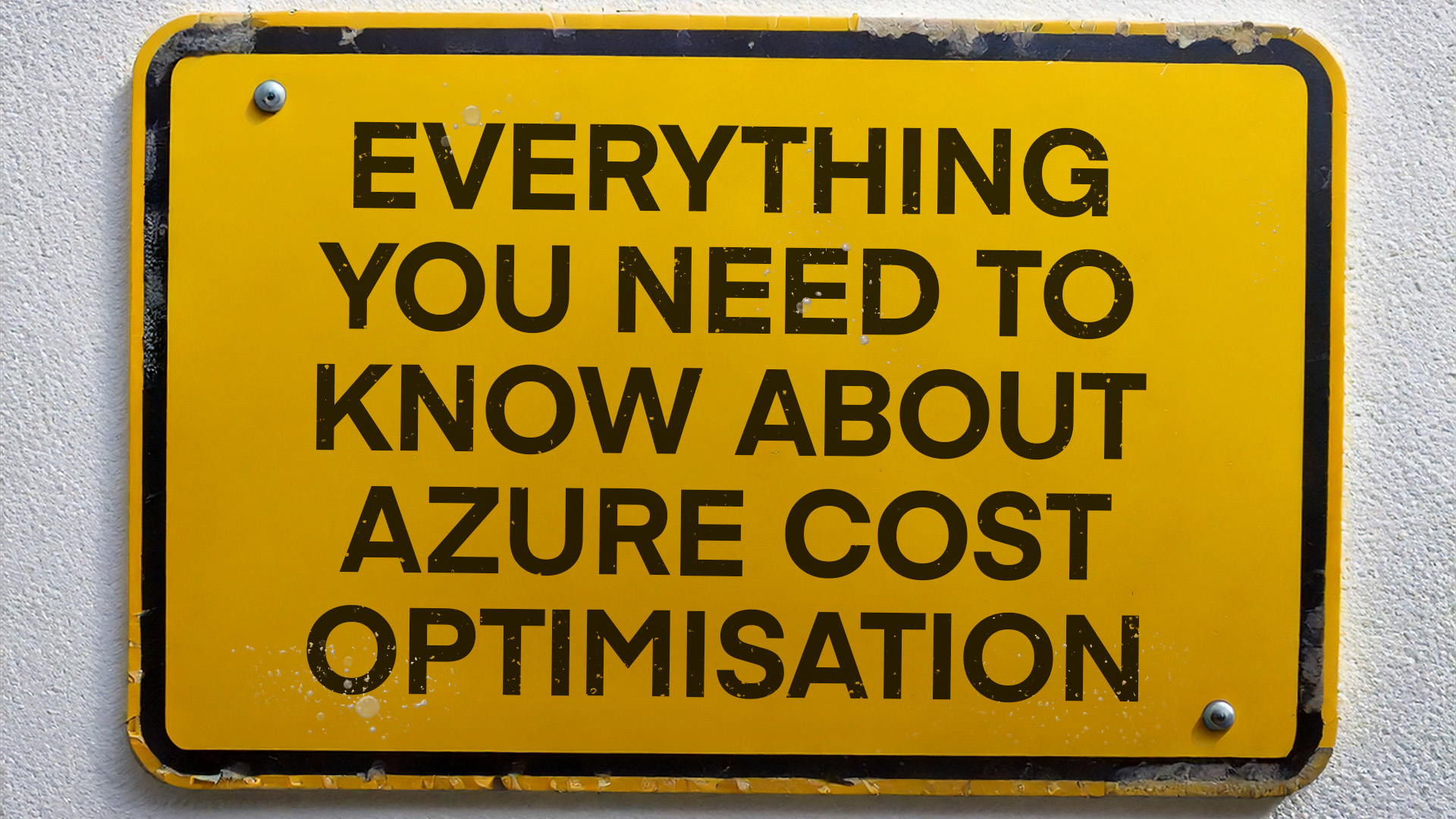Advantages of desktop virtualisation
By storing the desktop remotely, you create a ‘virtual desktop’ which is stored on the other side of your internet connection. This virtual desktop environment can then be accessed from any connected device.
1. Access your desktop anywhere, anytime and on any device
Clearly there are a number of organisational advantages to creating a VDI system for employees. Providing staff with a virtual desktop can aid productivity, giving workers full access to their business ‘hub’ from anywhere – on a PC at home, on a laptop at a cafe or on a smartphone on the train.
Managers looking to generate workforce efficiencies should read this study from the Cranfield University School of Management which suggests that there is a positive relationship between flexible working and individual performance.
It is also important to note that since last year, employees in the UK have the right to request more flexible working hours from their employer. Employers must handle this request in a ‘reasonable manner’ and evaluate the possibility of using technology to facilitate flexible working.
Cloud-based tools and in particular virtual desktops can promote flexibility and productivity both internally and away from the office.
2. Less installing and updating
As well as more flexibility there is a whole range of other advantages to virtualising your organisations desktop infrastructure.
IT professionals will note that a VDI system takes less time to set up and requires far less maintenance and support. Virtualising your desktops can cut traditional IT labour costs by between 50 and 70 percent.
3. More security
Storing your ‘desktop environment’ in a secure data centre rather than on a personal computer is far more secure. Personal devices like laptops and computers can be left on trains, pinched from offices and destroyed in fires – losing or otherwise compromising sensitive data.
Bodies like the information commissioner’s office and the EU are taking breaches of data protection laws more seriously and handing out much bigger fines to firms who fail to act responsibly. The recent rise in cyber-crime should be made a top priority for managers and directors, particularly if the business holds particularly sensitive data.
VDI helps reduce the risk of cyber-crime which in many cases is caused directly by employee error.
4. Slim down your devices
One of the most attractive benefits of VDI is that it helps businesses to ‘slim down’ their devices and their budgets.
A thin device is a piece of hardware which has most of its computing power stored on a remote server. It connects to the virtual desktop over the internet to enjoy the same memory and computing power as a ‘fat device’, but at a fraction of the cost. These devices also tend to be smaller and more transportable, again aiding workforce flexibility.
VDI in summary
- Helps create a flexible working environment and promotes productivity in the workforce
- Cheaper to maintain and fewer tech support issues
- More security against cybercriminals
- ‘Thinner’ and cheaper devices
- Reduced set-up time
- Easier to scale up for more employees
The Synextra team are desktop virtualisation experts. Contact us if you would like to chat about your organisational needs.