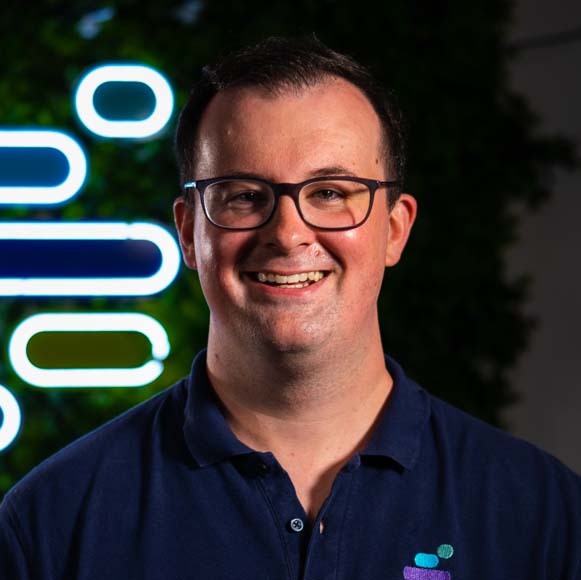Access to the Cloud
Access is a hot topic when it comes to the cloud. Who should be given access to what in the cloud, and how is it moderated? How can businesses access the cloud and when should they? But, the discussion isn’t just focused on access into the cloud. There’s also a fair bit of chatter about leaving the cloud too.
There’s a common misconception that once you’re in the cloud, you’ve checked into Hotel California — you can never leave. That’s a myth. But parting ways with the cloud isn’t always a stroll in the park, depending on your level of dependency. If you’re using the cloud merely as a storage locker, retrieving your data is as simple. Just ask your vendor to ship your data to you on a hard drive (though it might cost you a pretty penny).
But if you’re more dependent on the cloud, you’ll need a skilled technician to migrate you back to on-premise infrastructure; the kind of skilled technician you’d need to maintain your on-premise infrastructure in the first place.
In short, you need to do your homework before you take the plunge, and discuss exit strategies with potential vendors. This pre-emptive strike might save you from future headaches by weeding out ill-equipped providers.
Below, you’ll find all of the advantages and disadvantages of cloud computing, regarding data access.
Advantages of cloud data access:
- As long as you’ve got internet, you can access your work, anytime, anywhere, from any device.
- You’re safe from theft, fire, damage and human blunders.
- Remote workers can avoid slow and convoluted VPN (Virtual Private Network) connections.
Disadvantages of cloud data access:
- You always need an internet connection unless you have everything duplicated offline.
- Although it’s incredibly secure, the cloud can be accessed from the public web, which means greater end-point security is needed (compared to an isolated network).

Productivity in the Cloud
Downtime is the bane of all businesses. It’s a blockade to productivity. If your IT infrastructure trips up, your team might as well clock out. Whether it’s a server giving up the ghost or an application throwing a fit, you’d traditionally have to rely on your resident IT whiz to fix it. And this could be slow and costly.
Alternatively, you’d call your IT support company to fix the issue. That’d require them to diagnose the issue before talking you through the recovery process – or even coming out to your office. These would be inefficient, slow, and often costly.
And if an on-site server breaks, it could take days, and thousands of pounds in replacement costs.
But with the cloud, should a server go down, your data hops onto a failover server (as long as your cloud provider follows best practice). This isn’t possible on-premise without shelling out for duplicate hardware.
Cloud Computing Productivity Advantages:
- Your vendor handles maintenance, management, and updates for you.
- A Service Level Agreement (SLA) will guarantee uptime, or at least compensation if it’s broken.
Cloud Computing Productivity Disadvantages:
- In the cloud, you share resources and your provider’s time with other customers, which could cause problems if they’re understaffed. Make sure they can handle demand without leaving you in the lurch.
Cloud computing comes with a range of highs and lows. Different implementations and scenarios will have varying impacts. But one thing is clear: if the advantages tick your business’ IT needs, it’s time to start scanning the horizon for a reputable cloud solution provider.
If you want to find out more about our cloud services, contact Synextra, one of the leading Enterprise Cloud Hosting Companies in the UK.