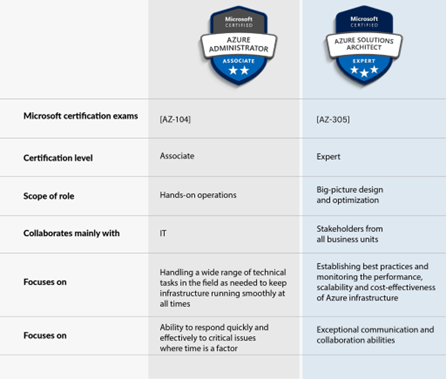You’ve got a great team who knows your business like the back of their hand. They keep everything ticking along nicely, and of course, you want to hold onto that. But with the cloud pushing things forward, it’s time to level up. To really make the most of what Azure and other cloud platforms can do, your team’s going to need to learn some new tricks.
The hard part? Cloud platforms like Azure are a whole different beast, full of tools and processes that go way beyond the usual. So, while your team’s got the basics covered, they might need a bit of extra support to tackle the complexity of cloud.
Let’s break down the skills required to get the most out of public cloud and a seamless cloud integration.
Supercharging Your IT Team’s Cloud Skills
For IT and infrastructure teams, moving to the cloud is a big change from the old days of managing on-premises servers. It’s not just about keeping those physical boxes running anymore; it’s all about diving into cloud-native environments that need automation, scalability, and a bit of proactive flair. Your team will need to go beyond just maintenance – they’ll be designing and building cloud setups that can grow and adapt alongside your business. It’s a whole new ball game!
So, how can your IT teams unlock the true power of the cloud?
- Automation is a total game-changer for cloud teams. By using cloud-native tools, your team can automate a bunch of tasks, which helps cut down on errors and speeds up deployments. This means less time bogged down by repetitive work and more room to get creative. Plus, automation lets you scale resources dynamically, so everything can adjust on the fly based on what you need, keeping things running smoothly.
- Scalability is another thing to keep in mind. Platforms like Azure come with handy features that automatically scale resources up or down depending on demand. This flexibility means your setup can easily handle those busy times without breaking a sweat, ensuring you’ve got just the right amount of resources when you need them, without overspending.
- Infrastructure as Code (IaC) is an approach lets your team manage and set up infrastructure using code, making things way more efficient and repeatable. With tools like Terraform, Bicep, and Ansible, you can define and deploy infrastructure automatically. This not only speeds up the process but also helps avoid human error, making your cloud resource management a whole lot more reliable.
Certifications to Consider:
To stay ahead, your IT team should consider certifications like:
- AZ-104: Azure Administrator Associate
This certification is all about managing and operating Azure resources, making it perfect for solid admins looking to level up. If you’re hands-on with daily cloud operations – like spinning up virtual machines, managing networking, and keeping everything humming along – this is your go-to cert. It’s a great stepping stone for anyone eager to build their Azure skills without diving into the deep end right away.
- AZ-305: Azure Solutions Architect Expert
On the other hand, the AZ-305 is a much more advanced certification designed for professionals tasked with designing the architecture of solutions on Azure. This certification requires a deep understanding of how to plan and architect resource deployment, ensuring that solutions are scalable, secure, and highly available. Given its complexity, partnering with a third-party expert who already holds this certification can be a game changer, helping your team effectively navigate the intricate landscape of Azure solutions.
Levelling Up the Dev Team
With public cloud adoption comes a stronger push toward DevOps – a model that blends development and operations for faster, more reliable software deployment. The cloud demands collaboration across all technical departments to achieve the speed and agility businesses crave.
Gone are the days of infrequent updates that lead to delays. DevOps focuses on continuous integration and deployment (CI/CD), allowing teams to roll out updates more frequently and adapt to changing demands. Team dynamics also shift from siloed structures to cross-functional collaboration, enhancing communication and innovation.
It’s time to move away from manual scripts and outdated tools and embrace modern CI/CD solutions, which automate much of the process, reducing errors and ensuring smoother deployments. By aligning Dev and IT, you’re not just keeping up – you’re going beyond cloud integration and maximising the benefits of the cloud.
Must-Have Skills:
Developers today have a lot more on their plates than simply deploying applications to on-premises environments; they must adapt to a range of cloud-native services that offer new possibilities for application development and deployment.
- Azure Architecture Know-How: While the infrastructure team handles deploying Azure services, it’s still important for the dev team to get a basic grasp of how these services work in the cloud compared to on-prem setups. Understanding key components like compute (Azure App Services, Azure VMs), storage (Azure Blob Storage, File Storage), and databases (Azure SQL) will help them see how resources fit together in the cloud.
- Cloud-Native Development: Dev teams should learn how to build or adapt apps for a cloud-native environment. This includes taking advantage of microservices, serverless functions like Azure Functions, and containerization with Azure Kubernetes Service (AKS) to get the most from Azure’s flexibility.
- Security Best Practices: Devs need to be familiar with cloud-native security solutions to keep apps and data safe. This starts with tools like Web Application Firewalls, Azure Front Door, role-based access control (RBAC), Managed Identities, and Key Vaults for secure storage of secrets and credentials.
There’s definitely more to explore but getting to grips with these areas will give your dev team a solid foundation for working with Azure.
Certifications to Consider:
Your development team should pursue certifications like:
- AZ-204: Azure Developer Associate
This one’s perfect for developers who are diving into the world of cloud-based applications. The AZ-204 focuses on building, testing, and deploying Azure apps and services, giving you the know-how to make the most of Azure for your projects. It’s a great starting point for those looking to sharpen their skills and really understand the ins and outs of application development in the cloud. - AZ-400: DevOps Engineer Expert
Now, if your team is ready to tackle something a bit tougher, the AZ-400 is the way to go. This certification is for IT pros who want to specialise in DevOps practices, with a heavy emphasis on Continuous Integration/Continuous Deployment (CI/CD), automation, and operational efficiency. It’s a deeper dive into streamlining and automating the software development lifecycle, effectively bridging the gap between development and operations. Just a heads up, though – this one requires a solid foundation and a lot more effort to obtain.
Upskilling: Cloud-Specific Skill Requirements
-
Network Team
Security and Access Management:
Network teams need to familiarise themselves with cloud-native security practices, including the implementation of network security groups (NSGs) to control inbound and outbound traffic to Azure resources. Additionally, understanding role-based access control (RBAC) is essential for managing permissions effectively.
Hybrid Network Integration:
As many businesses operate in hybrid environments, network teams need skills in establishing secure, low-latency connections. This includes configuring VPNs and Azure ExpressRoute to create seamless links between on-premises networks and the cloud.
Network Monitoring and Optimisation:
To ensure optimal performance, network teams should leverage cloud-native tools such as Azure Monitor and Azure Network Watcher. These tools provide insights into network performance, enabling teams to monitor traffic, diagnose issues, and optimise configurations. By analysing metrics and logs, network professionals can identify bottlenecks and make data-driven decisions to enhance reliability and speed.
-
Database Team
Migration Strategies:
Transitioning to the cloud requires careful planning for database migration. Database teams should develop a comprehensive migration strategy that assesses current on-premises databases and identifies the best cloud-managed services. This includes evaluating potential downtime and implementing solutions like Azure Database Migration Service to minimise disruptions during the transition.
Scalability and High Availability:
Database teams must become proficient in features like automatic scaling, which allows resources to adjust based on demand, and replication, which ensures data is duplicated across multiple locations for redundancy. Additionally, teams should explore database sharding techniques to improve performance by distributing data across multiple databases, thereby reducing load on individual resources.
Performance Tuning in Cloud:
Database professionals should familiarise themselves with cloud-native features such as indexing and caching to enhance query performance. Furthermore, leveraging in-memory databases can significantly speed up data retrieval processes. Continuous monitoring and optimisation practices should be implemented to ensure applications run efficiently and users have quick access to data.
-
Data Team
Cloud Data Integration:
With the increasing volume of data generated, data teams must become proficient with cloud-native ETL (Extract, Transform, Load) tools, such as Azure Data Factory. These tools enable the seamless movement and orchestration of data across different sources, facilitating efficient data integration. Mastery of these technologies is essential for creating reliable and scalable data pipelines that support analytics and business intelligence activities.
Big Data and Analytics:
Data teams should leverage cloud-native analytics tools like Azure Synapse Analytics and Azure Databricks to build scalable data processing workflows. These platforms allow teams to analyse large volumes of data, enabling advanced analytics and machine learning capabilities. Understanding how to structure and manage data for analysis will be key to deriving insights that drive decision-making.
Data Security and Compliance:
Data teams must implement encryption strategies to protect data both at rest and in transit. Additionally, familiarity with compliance standards, such as GDPR, is essential to ensure that data handling practices meet legal requirements. Teams should develop governance policies that address data security, access controls, and auditing to maintain compliance and protect organisational assets.
Empowering Your Teams for Cloud Success
Let’s face it – Azure can get complicated. Even the most skilled in-house IT teams can’t cover everything. With automation, scalability, security, and DevOps practices to juggle, it’s easy for things to slip through the cracks. That’s where bringing in some extra help can really make a difference.
Partnering with Azure specialists means you get the best of both worlds – your team stays focused on what they do best, while experts handle the trickier parts of the cloud. It’s a smart way to ramp up deployments, boost performance, and keep everything running smoothly.
Want to make sure your Azure setup is working as hard as you are? Get in touch with the cloud specialists at Synextra – we’ve got your back.