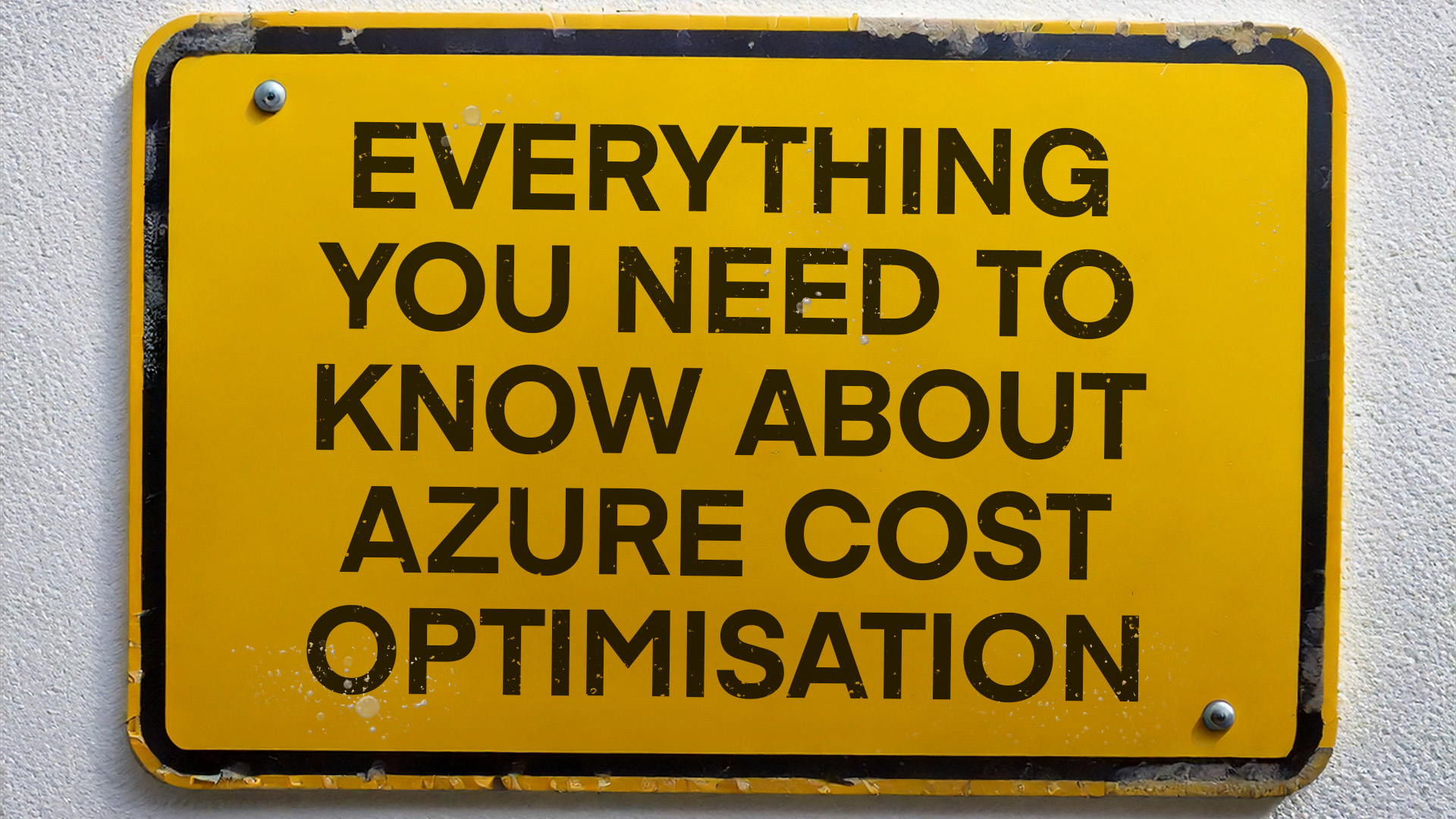Azure Virtual Desktop Costs Spiralling? Here’s What You Need to Know
Azure Virtual Desktop (AVD) has solidified its position as a leading remote work solution. It’s secure, scalable, and designed to adapt to the needs of modern businesses. But here’s the catch: while AVD offers undeniable benefits, many organisations are finding their costs spiralling out of control.
If this sounds familiar, don’t worry – you’re not alone. In this post, we’ll explore the hidden factors driving up AVD costs, how to tackle them, and practical strategies to optimise your setup without compromising performance.
Why Azure Virtual Desktop?
Before diving into the cost challenges, let’s remind ourselves why AVD is so popular:
- Flexibility: Employees can access their desktops from virtually anywhere, making hybrid work a breeze.
- Scalability: Businesses can scale resources up or down to meet demand, paying only for what they use.
- Security: Azure’s robust security features, including Azure Active Directory (AD), make AVD a secure choice.
- Cost Efficiency (in theory): The pay-as-you-go model is meant to optimise spending – if configured properly.
Despite these strengths, many businesses find themselves staring at unexpected bills. Why? Let’s break it down.
The 5 Biggest Azure Virtual Desktop Cost Drivers
- Compute Costs
The virtual machines (VMs) running your AVD deployment are the biggest contributor to costs. The challenge? Choosing the right size and type of VMs. Go too big, and you’ll pay for resources you don’t need. Go too small, and your users will experience slow performance, prompting quick (and often costly) fixes like adding more session hosts.
- Scaling Plans (or Lack Thereof)
Scaling plans allow you to automatically adjust the number of session hosts based on usage patterns. Without them, session hosts can run 24/7 – even when nobody’s logged in – leading to unnecessary expenses.
- User Profile Storage Costs
Most AVD deployments use FSLogix to manage user profiles, which are stored on Azure Files (often premium tier for performance). While FSLogix ensures seamless profile roaming, storage costs can balloon if profiles aren’t properly managed.
- AVD Image Bloat
Each time you update your AVD images, a new version is added to the Azure Compute Gallery. Over time, these outdated images accumulate and drive up storage costs.
- Management Overhead
Deploying and managing AVD isn’t a one-off task. From maintaining image updates to monitoring performance and ensuring optimal scaling, managing AVD requires a dedicated skill set. Without the right expertise, management inefficiencies can lead to higher operational costs.
Tackling Azure Virtual Desktop Costs
The good news? These cost drivers are manageable. With the right approach, you can keep AVD costs under control while maintaining performance. Here’s how:
- Optimising Compute Costs
Getting your VMs right is key. Start by analysing the performance needs of different user groups. For example, heavy users – like those working with resource-intensive applications – might benefit from their own dedicated session pool. This reduces the strain on standard pools, enabling higher user density without sacrificing performance.
Use tools like Azure Monitor or third-party solutions to track performance trends and identify underused or overworked resources. Regularly review and adjust the number of session hosts to match your organisation’s staffing changes – don’t leave idle hosts running unnecessarily.
- Using Scaling Plans
Scaling plans are a game-changer for cost management. By automatically ramping up session hosts during peak hours and scaling them down during quieter times, you can avoid paying for unused compute power.
Here’s a tip: analyse user login patterns to fine-tune your scaling plans. For session hosts that need to run 24/7 (e.g., for critical operations), consider reserved instances to reduce costs by up to 60%.
- Managing User Profile Storage
FSLogix makes profile management seamless, but storage costs can creep up if left unchecked. To keep them in line:
- Exclude unnecessary files (e.g., browser caches) from profiles.
- Only provision the Azure Files storage you actually need – set up Azure alerts to monitor usage.
- Regularly shrink profiles to remove white space and reduce storage consumption.
- Review your storage redundancy settings. If you don’t need geo-redundant storage, switching to a lower redundancy option can save money.
- Delete profiles for employees who’ve left the organisation – no need to pay for storage you don’t use.
- Cleaning Up AVD Images
To prevent image bloat in your Azure Compute Gallery, establish a clean-up routine. Keep the last three months’ worth of images and delete older versions after each update.
- Reducing Management Overhead
AVD isn’t a “set it and forget it” platform. Between image updates, vulnerability management, and scaling adjustments, staying on top of AVD can be time-intensive. Partnering with a trusted provider can help you maintain a finely tuned environment, reducing costs and freeing up your IT team to focus on strategic initiatives.
The Bottom Line
Azure Virtual Desktop is an excellent tool for enabling remote work, boosting security, and delivering a flexible IT environment. But without careful management, the costs can escalate quickly.
By understanding the key cost drivers and taking proactive steps to optimise your AVD deployment, you can maximise its benefits without overspending.