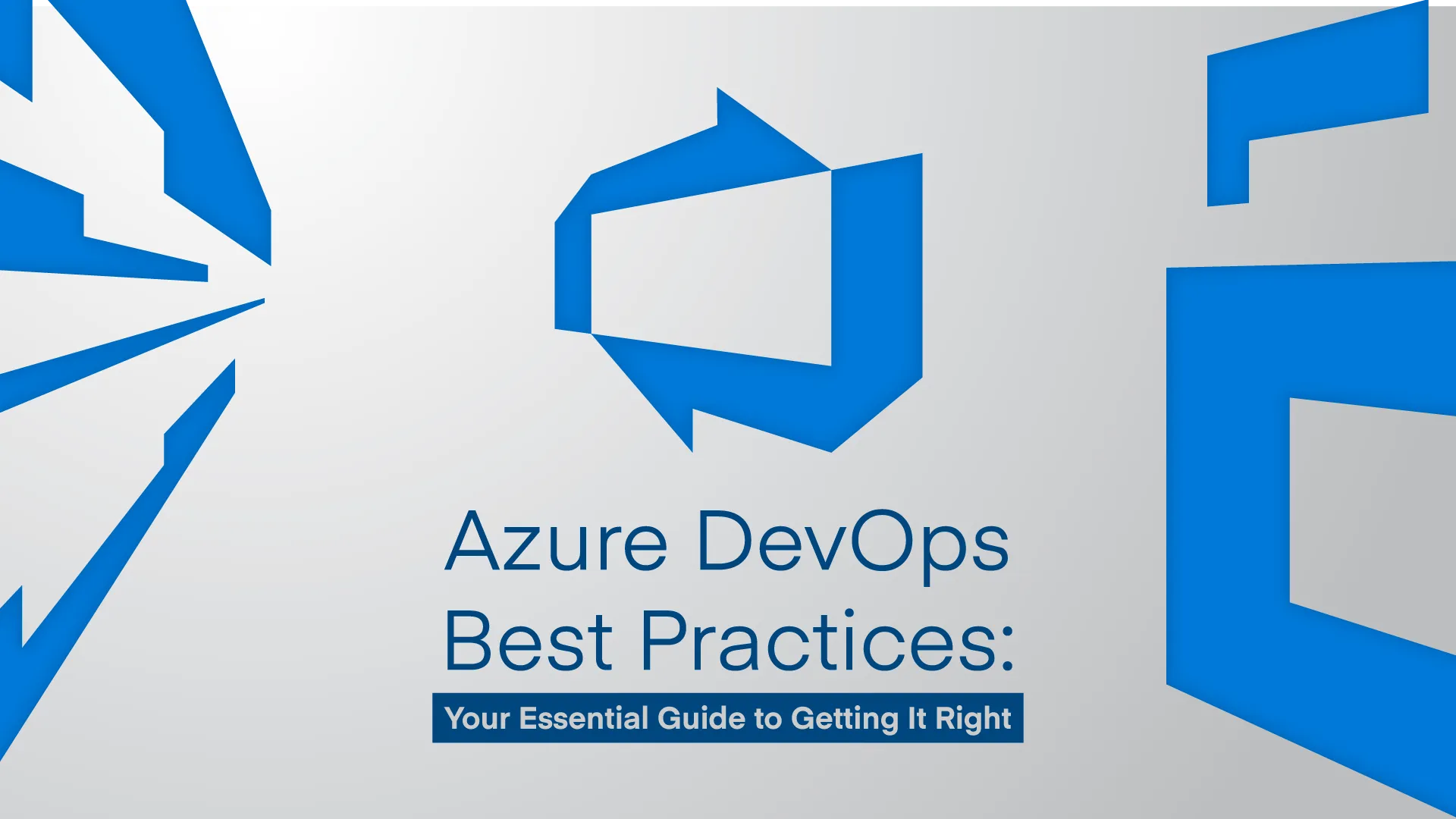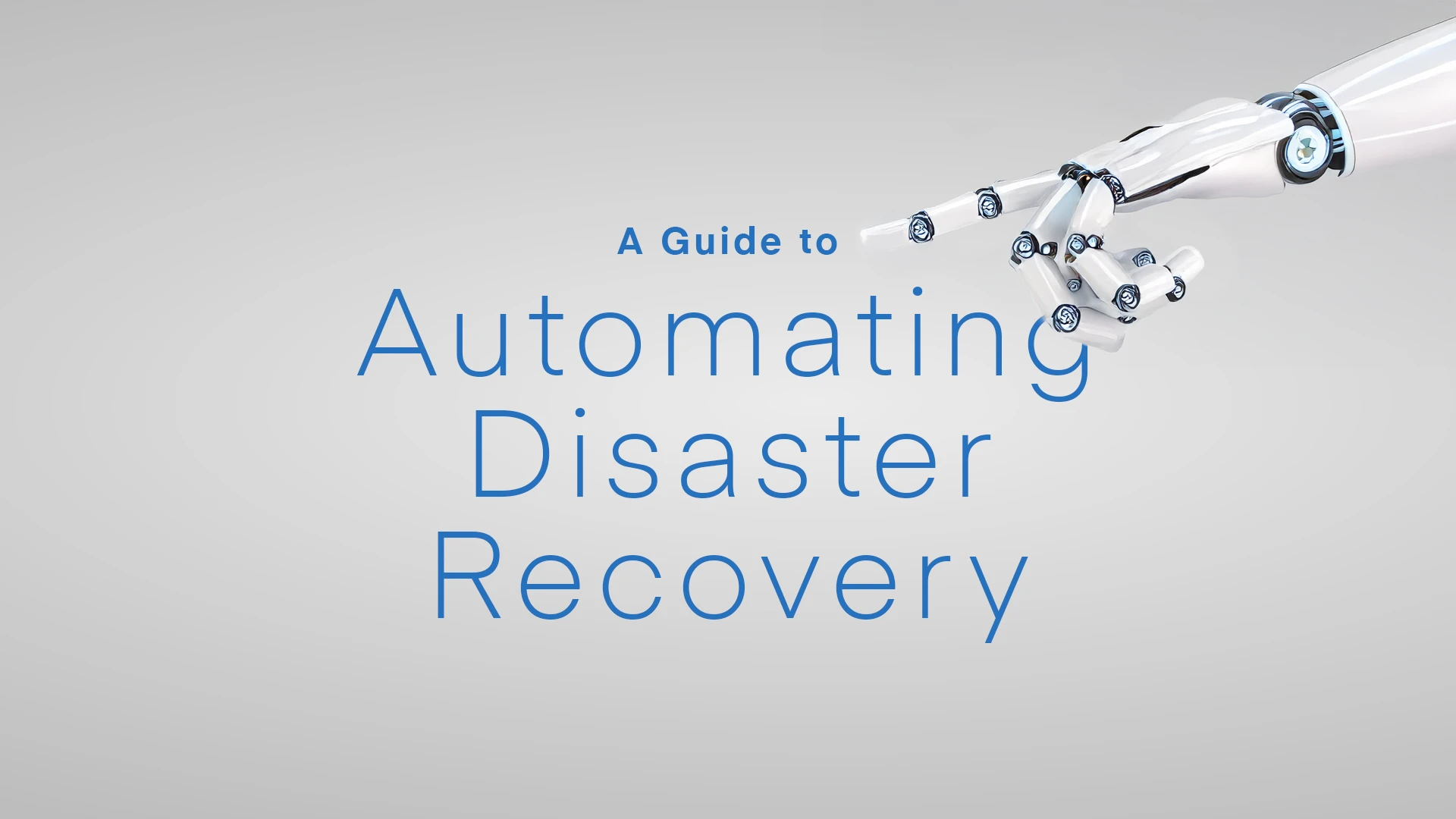Now that we understand both options, let’s compare them across several important factors that might influence your decision.
Flexibility vs savings trade-off
The key difference between these models lies in their approach to flexibility and savings. Savings Plans offer more adaptability in terms of resource types and usage patterns, making them ideal for organisations with evolving needs. However, this flexibility comes at the cost of slightly lower maximum discount rates compared to Reserved Instances.
Reserved Instances, on the other hand, can offer higher potential savings — up to 72% off pay-as-you-go rates. This deeper discount comes with more rigid resource commitments, making them better suited to stable, predictable workloads where you can plan capacity more precisely.
For even better cost reduction in Azure, both Savings Plans and Reserved Instances can be combined with Azure Hybrid Benefit, which lets you use your existing Windows Server and SQL Server licences in Azure (perfect for when you’re migrating to Azure.)
Resource coverage
The systems in for which you can actually use each pricing model differs, too.
Savings Plans:
- Offer broad coverage across compute services
- Automatically apply to eligible services
- Are easier to manage across different resource types
- Are better for mixed workload environments
Reserved Instances:
- Are specific to particular resource types
- Must be managed separately for different services
- Give more granular control over reservations
- Are better for specialised workload requirements
Management complexity
The management overhead between these two options differs significantly. Savings Plans offer a more streamlined approach to cost optimisation in Azure, requiring less hands-on management once they’re set up. You don’t need to spend time on detailed capacity planning, and the automated optimisation means you can largely set it and forget it. This makes them particularly attractive for organisations with limited cloud management resources or those preferring to focus their IT team’s attention on other priorities.
Reserved Instances, while offering deeper discounts, demand more active management and attention. You’ll need to regularly review your Azure reservations (to ensure they make sense for your actual usage patterns), plan capacity more carefully, and potentially make adjustments as your needs change.
This isn’t necessarily a disadvantage — many organisations like the greater control this offers — but it does require more dedicated time and expertise. You’ll need team members who understand both your workload patterns and how to optimise reservations effectively.