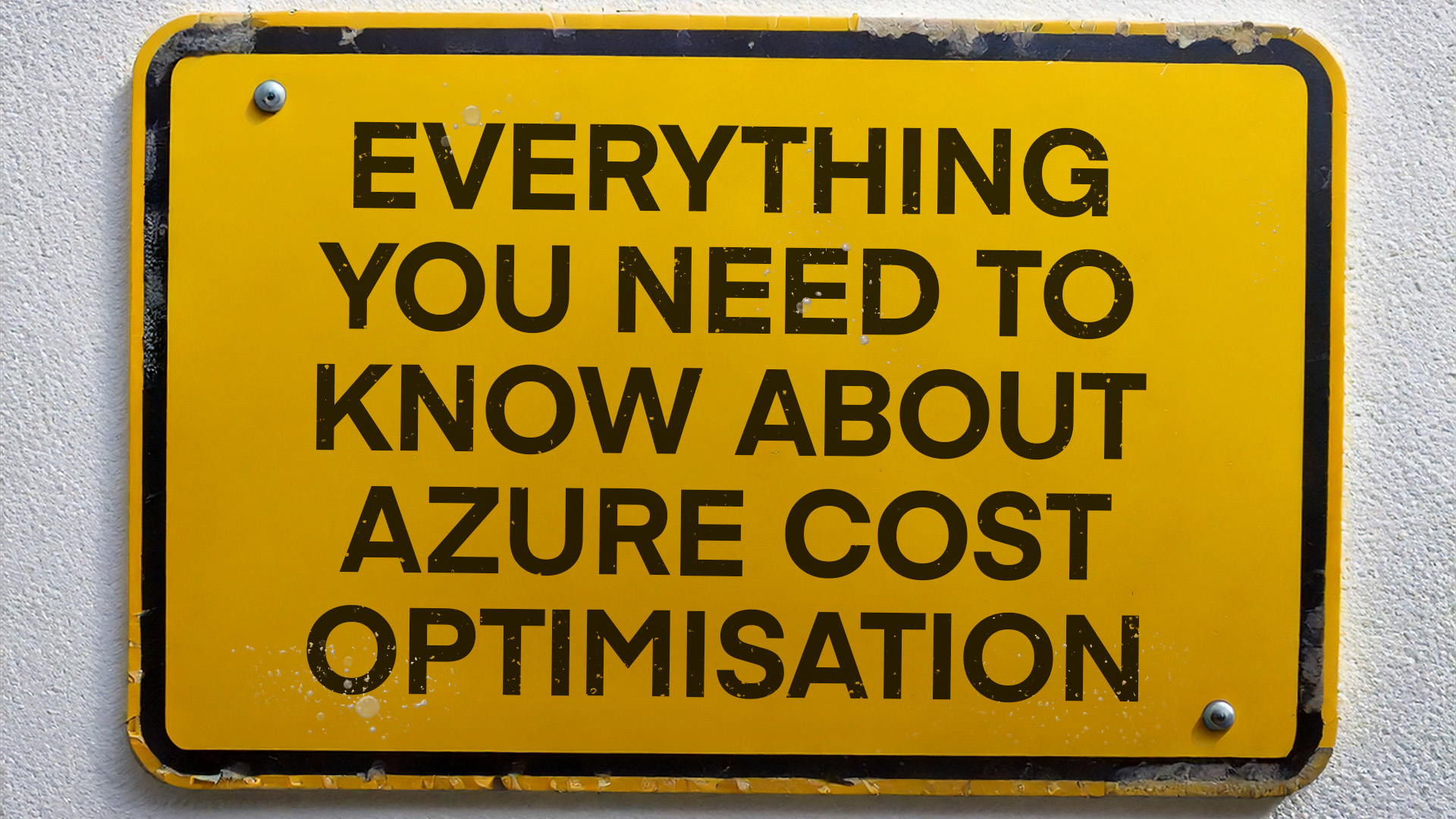Azure Pay as You Go vs Reserved Instances: Which Is Right for Your Business?
When it comes to managing your Microsoft Azure cloud costs, choosing the right Azure pricing model doesn’t necessarily mean going for the cheapest option. You’ll want to find the perfect balance between cost-effectiveness and operational flexibility.
How do you do this? Well, two of Azure’s most popular pricing models stand out: Pay-As-You-Go and Reserved Instances. While they might seem straightforward at first glance — one offering flexibility, the other promising savings — the devil’s in the details, and making the right choice can significantly impact your bottom line.
In this article, we’ll look into both pricing models, helping you understand exactly how they work and, most importantly, how to choose the best option for your needs.
Which Azure pricing models are available?
The two main models we’re looking at represent distinct approaches to cloud resource management.
Pay-As-You-Go works just as it sounds — you’re billed for the exact amount of cloud resources you use, like a phone bill. There’s no upfront commitment, and you can scale your usage up or down at any time. This model has made cloud computing accessible to businesses of all sizes, as you get the flexibility to experiment with new services or handle unexpected demands without long-term financial commitments.
Reserved Instances, on the other hand, work more like buying in bulk — you commit to using a certain amount of cloud resources for a fixed period (typically one or three years) in exchange for some quite hefty discounts. Think of it as the difference between paying for individual trips versus buying an annual travel pass — you’re trading flexibility for cost savings.
Both models have their place in modern cloud strategy, and many organisations use a combination of both to optimise their spending. The key is understanding which model (or mix of both) suits your workload patterns and business objectives.
How Pay-As-You-Go pricing works
Pay-As-You-Go is Azure’s most straightforward pricing model, and it’s where most businesses start their cloud journey. But how does it actually work in practice?
Imagine your cloud resources like a taxi meter — it starts running when you spin up a service and stops when you shut it down. Every second your resources are running, you’re being charged at a standard rate. This applies to everything from virtual machines and storage to databases and networking services.
Let’s break down the main aspects:
Usage calculation: Azure measures your resource consumption in various units depending on the service. For virtual machines, you’re charged by the second for compute time. For storage, you pay for the amount of data you store and how often you access it. For networking, you’re billed based on data transfer amounts.
Billing cycles: While you’re using resources on-demand, Azure aggregates these charges and bills you monthly. Your bill will show detailed breakdowns of usage across all your services, making it easier to track where your money’s going.
Rate variables: The actual rates you pay can vary based on several factors. Your location (Azure region), the specific services you’re using, and even the time of day for certain services can all impact your final bill. Microsoft also regularly updates its pricing, though they typically announce any changes well in advance.
What makes Pay-As-You-Go interesting is its built-in cost management features. You can set up budgets and alerts to notify you when spending reaches certain thresholds, helping you avoid any nasty surprises when the bill arrives. You can also use Azure’s cost analysis tools to track spending patterns and identify areas where you might be able to optimise your resource usage.
How Azure Reserved Instances work
If Azure Pay-As-You-Go is like paying for a taxi, then Reserved Instances in Azure are more like leasing a car — you’re making a longer-term commitment in exchange for better rates. But it’s worth knowing a bit more detail about how this model operates.
Reserved Instances work by allowing you to pre-purchase Azure resources for a specific period; typically, one or three years. This commitment comes with substantial discounts — up to 72% compared to Pay-As-You-Go rates. Let’s explore how the system really works.
Reservation types and flexibility: When you purchase a Reserved Instance, you’re not just limited to virtual machines. You can reserve capacity for various Azure services, including:
- Virtual Machines (both Windows and Linux)
- Azure SQL Database
- Azure Cosmos DB
- Azure Synapse Analytics
- Azure Storage
Each reservation comes with specific parameters you’ll need to choose:
- Term length (one or three years)
- Region where the resources will be used
- Instance size and type
- Scope of the reservation (single subscription or shared)
What happens if your needs change? Microsoft has built in some flexibility here. You can:
- Exchange your reservation for another that better suits your needs
- Return reservations early (subject to a small fee)
- Split a reservation across multiple subscriptions
- Change the scope of your reservation
The payment structure is also more flexible than you might expect. While you do need to commit to the full term, you can choose to:
- Pay the entire amount upfront for maximum savings
- Pay monthly at a slightly higher rate
- Mix payment options across different reservations
Matching and usage: One of the cleverer aspects of Reserved Instances is how they automatically match to your running resources. You don’t need to manually assign them — Azure’s billing system automatically applies your reservations to matching resources in your specified scope. If you have multiple Reserved Instances, Azure will always apply them in the way that gives you the best possible price.
Pros and cons of each Azure pricing model
There are strengths and limitations of each pricing model. Here are the main areas that matter to most businesses.
Cost efficiency of Azure Pay as You Go and Reserved Instances
Pay-As-You-Go: Starting with the baseline pricing model, Azure Pay-As-You-Go’s primary strength isn’t in cost savings — it’s in its flexibility. You’ll pay standard rates for all resources, which means you’re not getting any bulk discounts or special pricing. However, you’re only paying for exactly what you use, down to the second, which can be more cost-effective for sporadic or unpredictable workloads.
That said, if you’re running steady workloads at a consistent capacity, you’re likely paying more than you need to. It’s like buying individual train tickets every day instead of getting a season pass — convenient, but potentially more expensive in the long run.
Reserved Instances: The cost benefits of Reserved Instances compared with Pay-As-You-Go rates can be substantial — with savings of up to 72%, the numbers speak for themselves. These savings can have a significant impact on your IT budget, especially for larger deployments or resource-intensive workloads.
However, these savings come with a caveat: you’ll only realise them if you use what you’ve reserved. Under-utilisation can quickly eat into your projected savings, turning what looked like a bargain into a burden.
Azure Pay as You Go vs Reserved Instances: Flexibility in usage
Pay-As-You-Go: This is where Pay-As-You-Go really shines. You can scale up or down instantly, experiment with different services, or shut everything down if needed — all without penalty. This flexibility makes it perfect for:
- Development and testing environments
- Seasonal workloads
- Startups and businesses with changing requirements
- Disaster recovery scenarios
The model adapts to your needs rather than requiring you to adapt to it, which can be a major advantage in a busy organisation.
Reserved Instances: While not completely inflexible, Reserved Instances do require more planning and commitment. You’re essentially trading some flexibility for cost savings. However, Microsoft has built in some adaptability:
- You can exchange reservations for different types or sizes of resources
- Scope changes are possible (single subscription vs shared)
- Early termination is available (though with a fee)
The thing to note is that these changes require active management and planning — you can’t just scale down on a whim like you can with Pay-As-You-Go.
Azure Pay as You Go vs Reserved Instances: Long-term vs short-term commitments
Pay-As-You-Go: With no long-term commitments, Pay-As-You-Go offers complete freedom to change your cloud strategy as your business evolves. This makes it particularly valuable for:
- Businesses in rapidly changing markets
- Projects with uncertain durations
- Companies testing new products or services
- Organisations with variable budgets
The trade-off is that this flexibility means you can’t lock in pricing, leaving you exposed to any rate changes Microsoft might implement.
Reserved Instances: The commitment required for Reserved Instances means planning your cloud infrastructure in pretty good detail. The one or three-year terms require you to:
- Accurately forecast your resource needs
- Have stable, predictable workloads
- Maintain consistent budget allocation
- Plan for potential changes in your technical requirements
This commitment can be a positive force, pushing you toward better planning and infrastructure management. However, it does require a level of certainty about your future needs that not all organisations have.
Making your final decision
To make your final choice on whether to use Azure Pay as You Go or Azure Reserved Instances, you’ll want to consider these questions:
- What’s the potential financial impact? Use Azure’s pricing calculator to compare scenarios with your actual usage numbers.
- How certain are you about your future needs? Be honest about your ability to predict requirements.
- What’s your tolerance for management overhead? Reserved Instances require more active management and planning.
- Do you have the expertise to optimise your chosen model? Consider whether you need support from cloud experts.
Remember, your initial choice isn’t permanent. Many firms start with Pay-As-You-Go and gradually move suitable workloads to Reserved Instances as they better understand their usage patterns.
Your next steps
Ready to move forward? Here’s what you’ll want to do next:
- Conduct a detailed analysis of your current Azure usage
- Model different scenarios using Azure’s pricing tools
- Start small with any changes — you can always expand later
- Consider getting expert advice to validate your strategy
Need help making this decision? Synextra‘s elite cloud experts can help you analyse your usage patterns and create a cost-optimisation strategy that works for your business. Get in touch for a free consultation about your Azure pricing options.