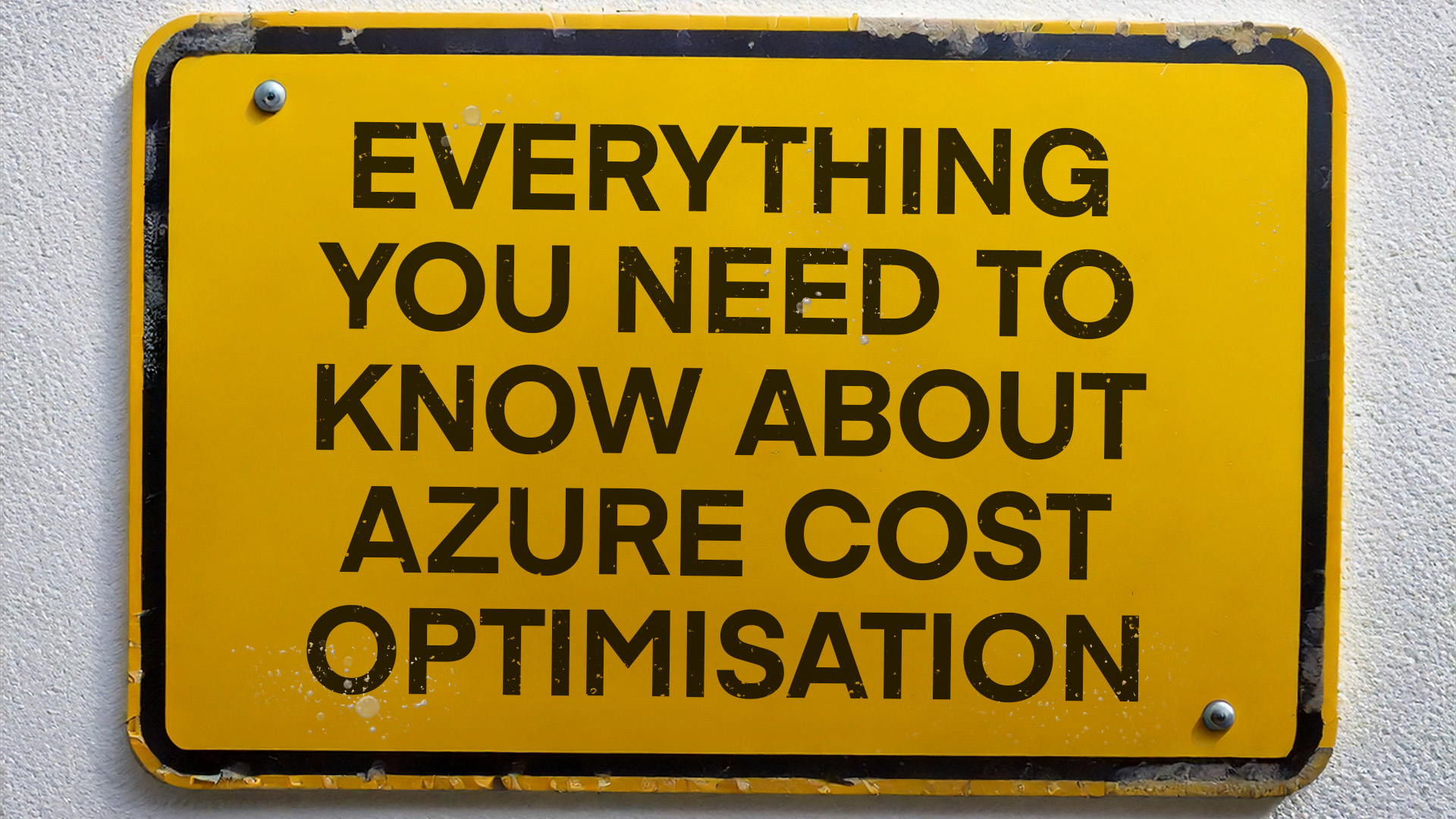Overview of Azure SQL options
Databases on Azure come in all sorts of flavours—whether it’s transact-SQL, MySQL, NoSQL, PostgreSQL, MongoDB, or Cassandra (CQL). The platform is flexible, and you can partition and scale databases in ways that suit your use case. Especially for those of you from a Microsoft SQL Server background (i.e. T-SQL users), three core Azure SQL products stand out:
- Azure SQL Database: A fully managed relational database service. It’s ideal for businesses needing modern cloud apps that scale, are highly available, and seamlessly integrate with other Azure services. Plus, it comes with AI-driven features to optimise performance and security – something every growing business should keep in mind.
- Azure SQL Managed Instance: This is your go-to if you’re looking to lift-and-shift on-premises SQL workloads to the cloud. It’s packed with the compatibility of SQL Server but comes with the benefits of a fully managed service. It’s perfect for organisations that don’t want to worry about updates, backups, or server maintenance. It’s SQL as a service via a managed instance.
- SQL Server on Azure VMs: The old reliable SQL Server we all know and love, but running on a virtual machine in Azure. You have full control over everything – from specific SQL features to configurations that might not be possible in the fully managed options. It’s ideal for applications with custom SQL needs and configurations that aren’t available in the managed options. It’s not as easily scalable as Azure SQL Database as it’s a Windows machine that you would have to edit if you needed to change things. It’s also not as hands-off in terms of management as SQL Managed Instance but of course offers full control of your SQL server with the flexibility of being an Azure VM.
These three options cover a wide range of use cases, helping businesses of all sizes manage, scale, and modernise their data environments. Whether you’re looking for a hands-off solution or full control, Azure has the flexibility to match your needs.
Cost considerations for Azure SQL
Now, let’s talk money, because, let’s be honest, cost is often a major factor in any decision. With Azure SQL, there are different pricing models to suit your needs, whether you’re scaling for growth or keeping things simple. Here’s how it breaks down:
- Azure SQL Database offers two pricing models: DTU-based and vCore-based. The DTU (Database Transmission Unit) model bundles compute, storage, and IOPS into one unit – ideal for teams that just want an all-in-one solution. If you need more control, the vCore model allows you to scale compute and storage separately. This flexibility is great for database administrators who want to fine-tune performance – with the potential downside of more complexity to deal with.
Whichever you choose, you’ll pay for what you allocate. Pricing starts from around $8 a month for small-scale databases, making it accessible even for smaller organisations. Automatic scaling is available too, so if your workload fluctuates – like spiking on payday for an accounting firm, for example – you’ll only pay for the resources you need when you need them.
- Azure SQL Managed Instance works on a vCore model as well. It’s more expensive than SQL Database, starting at around $800 per month, but with this you’re essentially getting a SQL Server running in the cloud without any of the headaches of managing the underlying infrastructure. You can choose between General Purpose (cost-effective) and Business Critical (for high performance and availability), depending on your budget and needs.
- SQL Server on Azure VMs follows a typical virtual machine pricing model, where you pick your VM SKU and then add SQL licensing on top. It’s the most flexible option, but also the most hands-on in terms of management, and should be considered the “last resort” if neither SQL Database nor Managed Instance fits your requirements.
Technical deep dive: optimising performance and cost
Each of these Azure SQL products comes with its own set of tools for optimising performance and keeping costs in check. Here’s what you can expect:
- Azure SQL Database: Service tiers (like Basic, Standard, Premium) allow you to choose the right performance level for your workloads. Elastic pools are a great feature if you’re managing multiple databases with fluctuating demands, as they let you share resources between databases rather than over-provisioning each one individually.
- Azure SQL Managed Instance: It gives you full SQL Server compatibility, allowing you to lift and shift on-prem databases with minimal changes. Built-in high availability and automatic failover between availability zones also ensure uptime, making it a great option for businesses that need robust, reliable database performance without manual intervention.
- SQL Server on Azure VMs: This option provides the most control, letting you configure every aspect of your database environment. You can select the exact VM spec (with options for premium SSDs), choose your backup strategy, and tweak every detail to match your business requirements. However, you also need to manage OS updates, patches, and overall maintenance – making it ideal only when PaaS solutions won’t meet your specific needs.
Use cases for each Azure SQL option
Now that we’ve covered the basics, let’s look at some real-world scenarios where each Azure SQL product shines.
When it comes to picking the right Azure SQL option for your business, it’s all about balancing your specific needs. If you’re running modern cloud apps that need flexibility, Azure SQL Database is a great fit, offering elastic scaling and minimal management. For those looking to migrate on-prem SQL Server databases without much hassle, Azure SQL Managed Instance is the go-to, giving you full SQL Server compatibility in a managed environment. And for highly custom configurations that can’t be handled by PaaS options, SQL Server on Azure VMs provides full control and flexibility, but with more manual oversight.
It really boils down to your business needs: scale and simplicity versus control and customisation.
Here are some potential Azure SQL use cases for each option:
- Azure SQL Database: This option is perfect for SaaS applications that need multi-tenancy and rapid scaling. For instance, an online retailer could benefit from its elasticity, especially during high-demand periods like Black Friday, where the need for database performance spikes temporarily. With elastic scaling, the retailer can handle 10 times more traffic without manually adjusting the infrastructure.
- Azure SQL Managed Instance: Ideal for businesses migrating on-prem SQL Server databases to the cloud with minimal changes. For example, a company moving its core business system to the cloud could leverage Managed Instance for SQL Server compatibility. It’s a great way to modernise without overhauling your existing database structure, ensuring everything works nicely with your SQL Server apps.
- SQL Server on Azure VMs: This option is tailored for businesses with highly specific SQL Server configurations. Take, for example, a healthcare provider that needs custom setups for managing patient data. SQL Server on VMs offers the flexibility required to meet regulatory requirements, while still providing the backup and disaster recovery options that come with Azure’s infrastructure.
Security and compliance with Azure SQL
When it comes to protecting your company’s data – whether it’s financial records, customer details, or sensitive business information and so on – you can’t afford to take risks. With Azure SQL, you get built-in security features designed to keep your data safe at every stage. From encryption to advanced threat detection, Azure ensures your databases are protected, giving you peace of mind knowing your organisation’s most valuable data is secure and compliant with industry standards.
- Azure SQL Database and SQL Managed Instance both offer easy access to features like Advanced Threat Protection, Always Encrypted, and automatic backups with geo-redundancy. These features are particularly useful for organisations that need to meet strict compliance regulations like GDPR or HIPAA, as they ensure your data is encrypted at rest and in transit.
- You can also make use of Defender for Cloud, which continuously monitors your databases for threats. By simply turning on a checkbox, you can secure your environment without needing a team of security experts.
The next steps in your Azure SQL journey
First of all, if you’d like to see a walkthrough of building an Azure SQL Database, building a SQL Managed Instance, or setting up a SQL server on an Azure VM, check out the video version of this Azure masterclass which we’ve embedded above, and skip to the 5:02 mark.
Now, if you’re ready to get started with Azure SQL, it’s worth getting yourself and your team up to speed with the right qualifications. We recommend the Azure Administrator Associate certification for a solid grounding in core Azure services like compute, networking, and storage. This is great for IT leaders or teams new to Azure.
For those more specialised in databases, the DP-300: Azure Database Administrator certification is ideal. It focuses on the three main Azure SQL products and will equip you with the expertise to manage and optimise them for your organisation.
Whether you’re just starting with Azure SQL or looking to dive deeper, we’re here to help. The Synextra team can guide you through everything – from choosing the right database solution to managing it for peak performance. And if you want to explore further, check out our managed Azure services for more hands-on support.