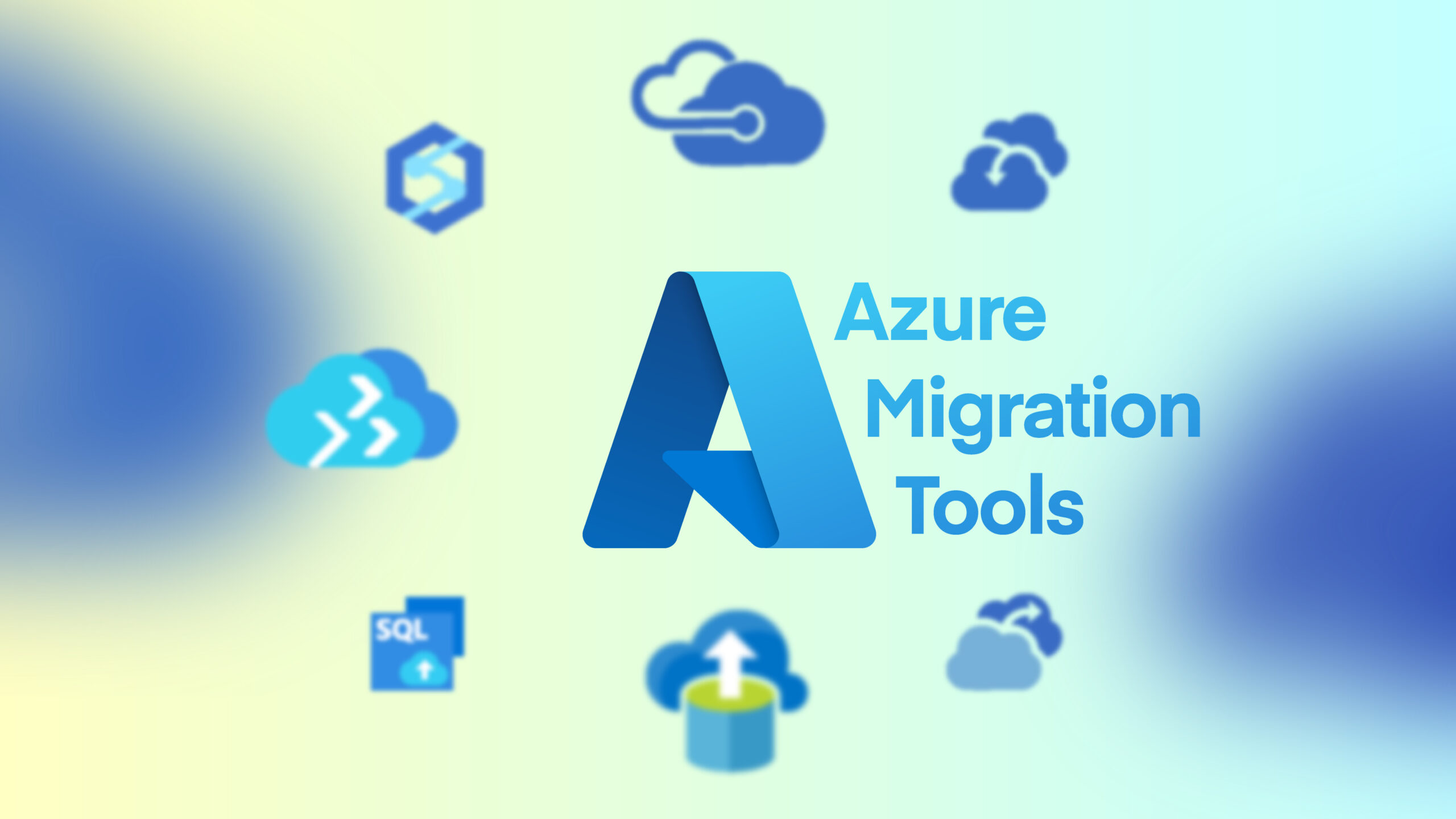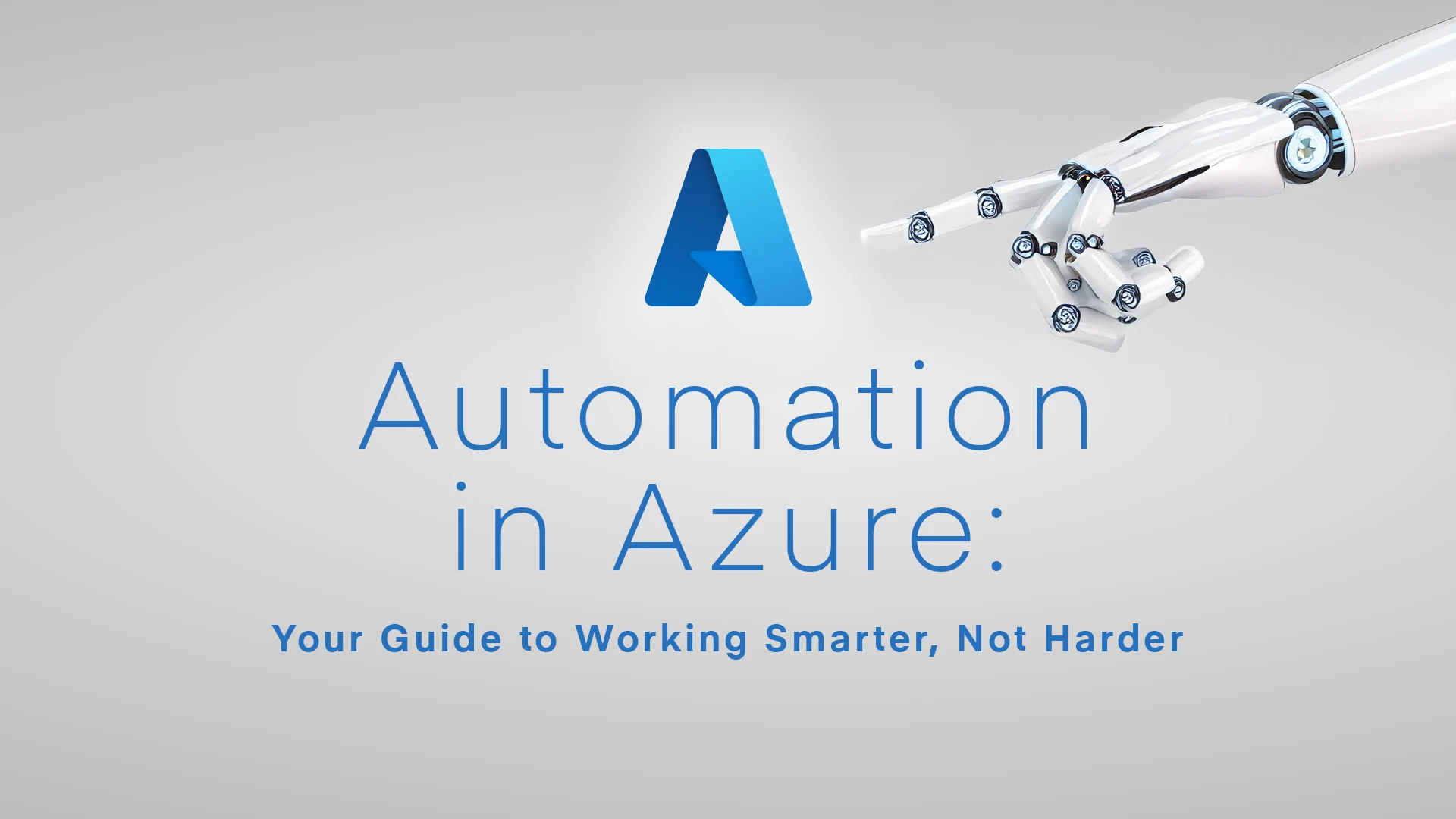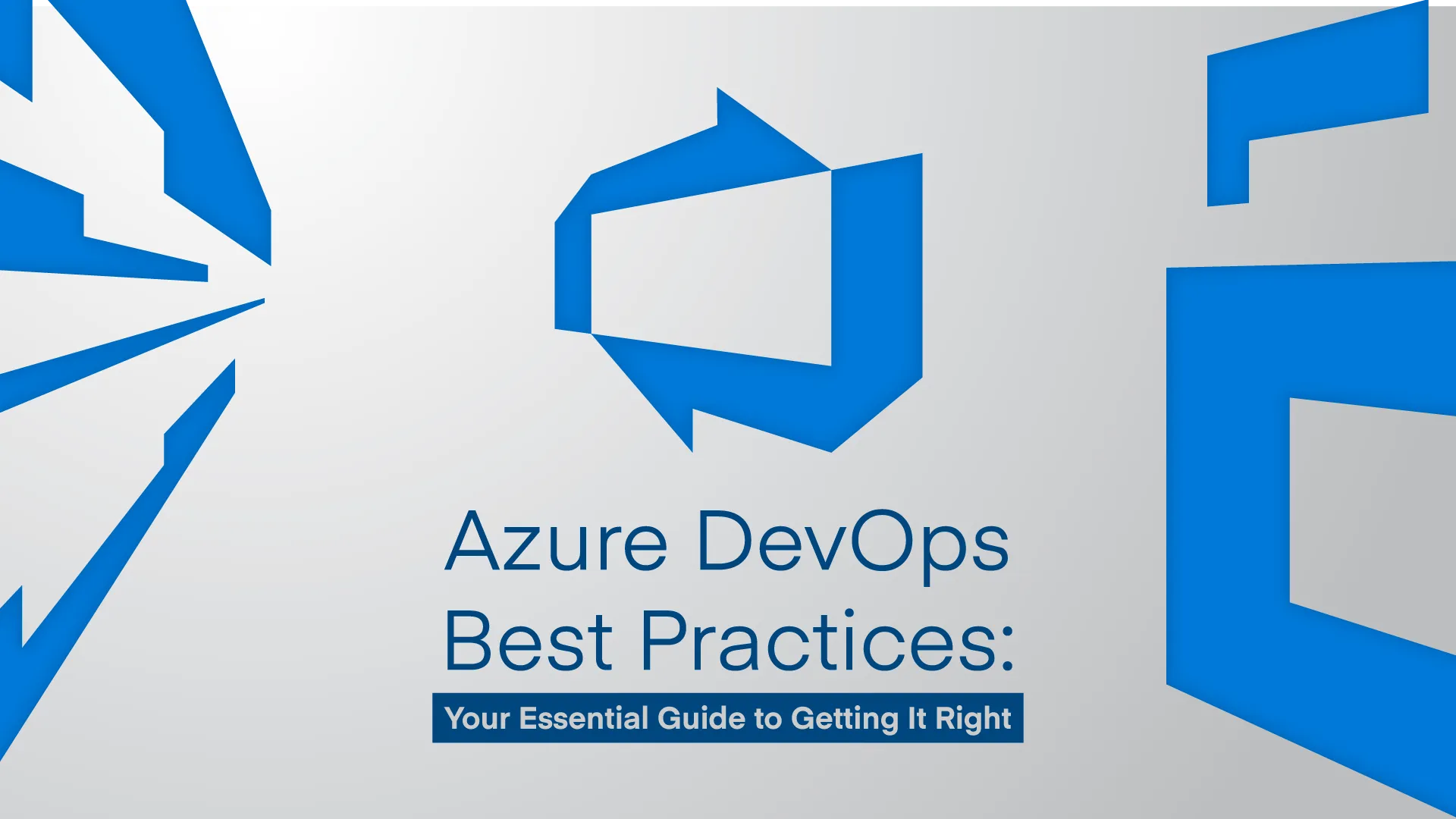Imagine you’re running a small manufacturing workshop where production equipment needs constant monitoring and quick responses. Or you’re managing IT for a retail business with unstable internet connectivity. You might be handling sensitive client data for a local accountancy firm or running systems for a medical practice where patient records need to stay on-site.
You want the power and flexibility of cloud computing, but either latency, connectivity, or data sovereignty requirements are holding you back.
In the past, you’d have to choose between two imperfect options: either compromise on performance and security by moving to the cloud or miss out on cloud benefits by staying completely on-premises. But what if you could have the best of both worlds?
Here comes Azure Local — Microsoft’s latest evolution in hybrid cloud tech. Building on the foundation of Azure Stack, it’s designed to bring cloud capabilities right to where your workloads need to be, whether that’s on the factory floor or on an oil rig in the middle of the ocean.