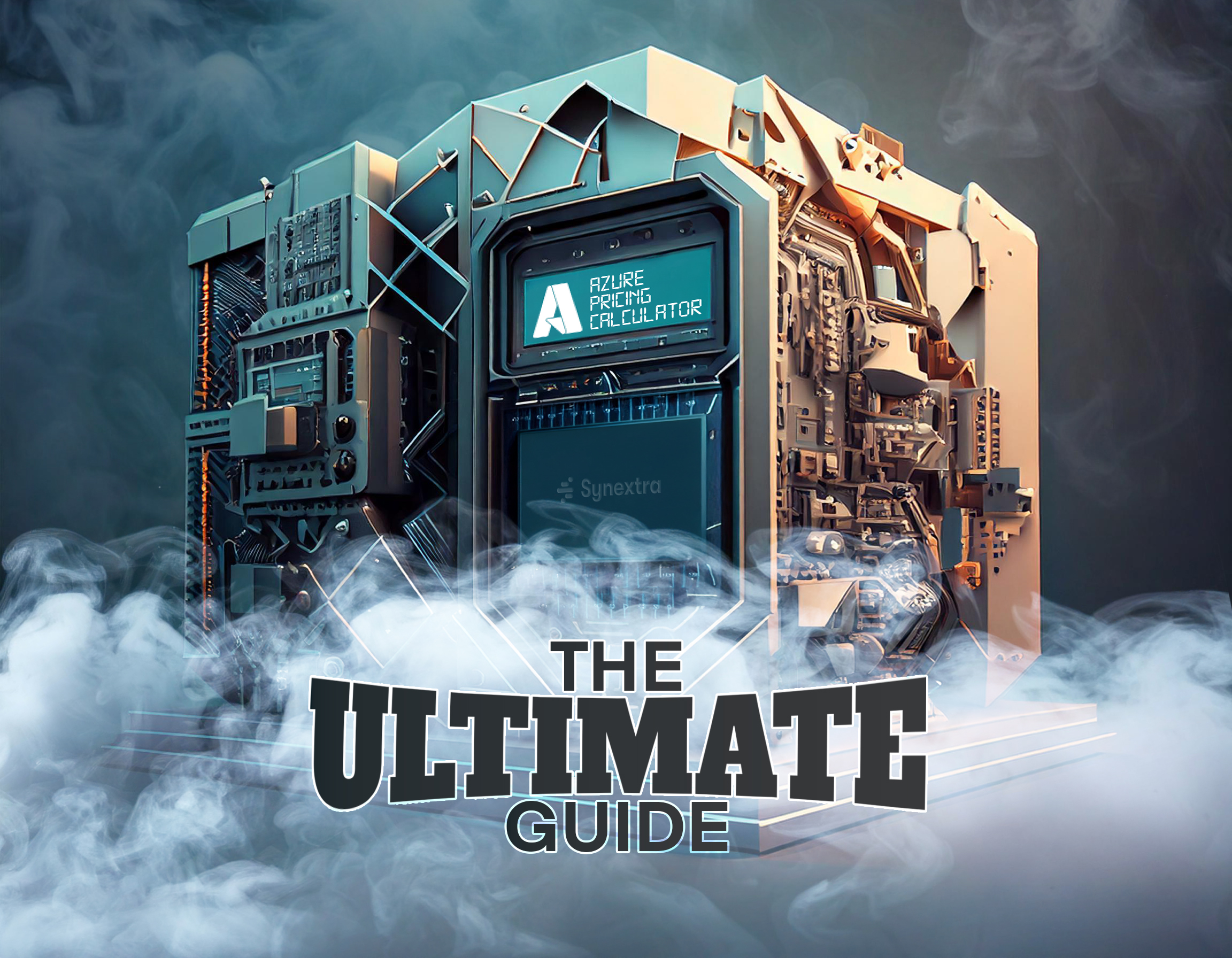Beyond using the right tools and pricing models, several smart approaches can help you further optimise your Azure costs. They’re not quite quick fixes, but they’re worth looking into—the savings could really add up.
Managing orphaned resources
Orphaned resources—assets left running after the projects they supported have ended—are a common source of unnecessary cloud spend. Here’s how to avoid them.
Identification strategies
Finding orphaned resources starts with implementing consistent tagging practices across your Azure environment.
If you tag each resource with its owner, associated project, and expected expiration date, you create a clear trail of accountability. Azure Resource Graph can be particularly helpful here, allowing you to run queries that identify resources without recent activity or those missing critical tags.
Making orphaned resource audits a regular part of your cloud management routine is a must here—schedule these reviews at least quarterly to catch abandoned assets before they drain your budget for too long.
Cleanup approaches
Once you’ve identified potential orphaned resources, having a systematic cleanup approach saves both time and money.
Consider creating automated processes that identify suspicious resources and alert the relevant teams. Building governance through policies that require proper tagging for all resources helps prevent the problem before it starts. For resources that slip through, Azure Policy can be configured to automatically shut down untagged resources after a suitable warning period, providing a safety net for your environment.
Before deleting any identified orphaned resources, always archive any associated data first—this prevents accidental data loss and provides a recovery path if a supposedly abandoned resource turns out to be important after all.
Implementing budget alerts
Budget alerts provide early warnings when spending approaches defined thresholds, allowing you to take action before costs escalate. They’re like financial guardrails for your Azure environment, giving you time to respond before a minor overspend becomes a major budget issue.
Setting up effective alerts
To do this, you’ll want to go to the Azure Portal and open “Cost Management + Billing”. Here, you can:
- Create budget thresholds at multiple levels (e.g., 70%, 85%, 100%)
- Configure alerts for both actual and forecasted spending
- Set up different alert recipients based on severity and scope
- Define actionable responses for each alert level
Advanced monitoring
- Create custom alert logic based on anomaly detection
- Implement programmatic responses to alerts (e.g., scaling down non-critical resources)
- Integrate alerts with your existing operations management tools
Optimising storage tiers
Azure offers multiple storage tiers with different performance characteristics and price points. Matching your data access patterns to the right tier can yield significant savings.
Storage tier overview
- Premium tier: For high-performance needs, highest cost
- Hot tier: For frequently accessed data
- Cool tier: For data accessed less than once a month
- Archive tier: For rarely accessed data, lowest cost but with retrieval fees
Optimisation strategies
To really maximise your storage cost efficiency, you’ll want to use lifecycle management policies that automatically move data between tiers based on usage patterns. (You can do this in the Azure Portal, under “Blob service” then “Lifecycle management”.)
As data ages, these policies can shift it from Hot to Cool to Archive without manual intervention. Blob index tags help you track metadata and create more granular policies for specific data types.
When setting up new storage accounts, consider how frequently the data will be accessed and choose the appropriate tier from the start. Remember to balance performance needs with budget constraints—sometimes paying a bit more for faster access is worth it for business-critical data.
You can find out more about your options in our Azure Masterclass: Storage Options.
Auto-scaling resources
Auto-scaling dynamically adjusts your resource capacity based on actual demand, making sure you only pay for what you need when you need it.
In Azure, you can configure auto-scaling for various services like Virtual Machine Scale Sets, App Service plans, Azure Kubernetes Service, and more through the Azure Portal, Azure CLI, or infrastructure-as-code tools like Terraform or Azure Resource Manager templates.
While powerful for cost optimisation, setting up effective auto-scaling isn’t always straightforward and typically requires some technical expertise.
Implementation approaches
- Schedule-based scaling: Adjust your capacity based on known usage patterns (e.g., business hours vs. nights/weekends)
- Metric-based scaling: Automatically scale based on performance metrics like CPU utilisation or request queue length
- Predictive scaling: Use AI/ML to predict future loads and scale proactively
Best practices
- Define appropriate scaling metrics that truly reflect user experience
- Set appropriate minimum and maximum instance counts
- Implement gradual scaling to avoid performance issues during rapid changes
- Regularly review and adjust scaling rules based on actual performance data
If you’re new to auto-scaling, we recommend starting with a simple schedule-based approach for predictable workloads before moving to more complex metric-based rules. Microsoft provides detailed documentation for setting up auto-scaling for specific services like Virtual Machine Scale Sets, App Services, and Azure Kubernetes Service.
For more tailored guidance, consider reaching out to Synextra—our Azure experts can help design and implement auto-scaling rules specific to your workloads and business requirements.
How pricing regions work
Azure services are priced differently across regions, and strategic region selection can significantly impact your costs.
Regional pricing factors
Pricing varies considerably between Azure regions, with some locations like UK South typically costing more than regions such as East US. These differences are driven by factors including local infrastructure costs, market conditions, and regional demand.
When planning your Azure deployment, you’ll also need to consider data transfer costs between regions, which can add up quickly for data-intensive apps. Service availability is another thing to think about, as not all Azure services are available in every region. Finally, data residency and compliance requirements may dictate where certain workloads must be hosted, regardless of cost implications.
Optimisation strategies
To optimise costs across regions, you might want to think about deploying non-latency-sensitive workloads in lower-cost regions while keeping performance-critical services closer to your users.
Where possible, consolidate resources in fewer regions to minimise expensive inter-region data transfers. For customer-facing services, calculate the trade-off between cost savings and performance—proximity to users often justifies a slightly higher regional cost by delivering a better user experience.
The key is finding that balance between regional pricing advantages and the potential latency impacts that could affect your application performance or user satisfaction.