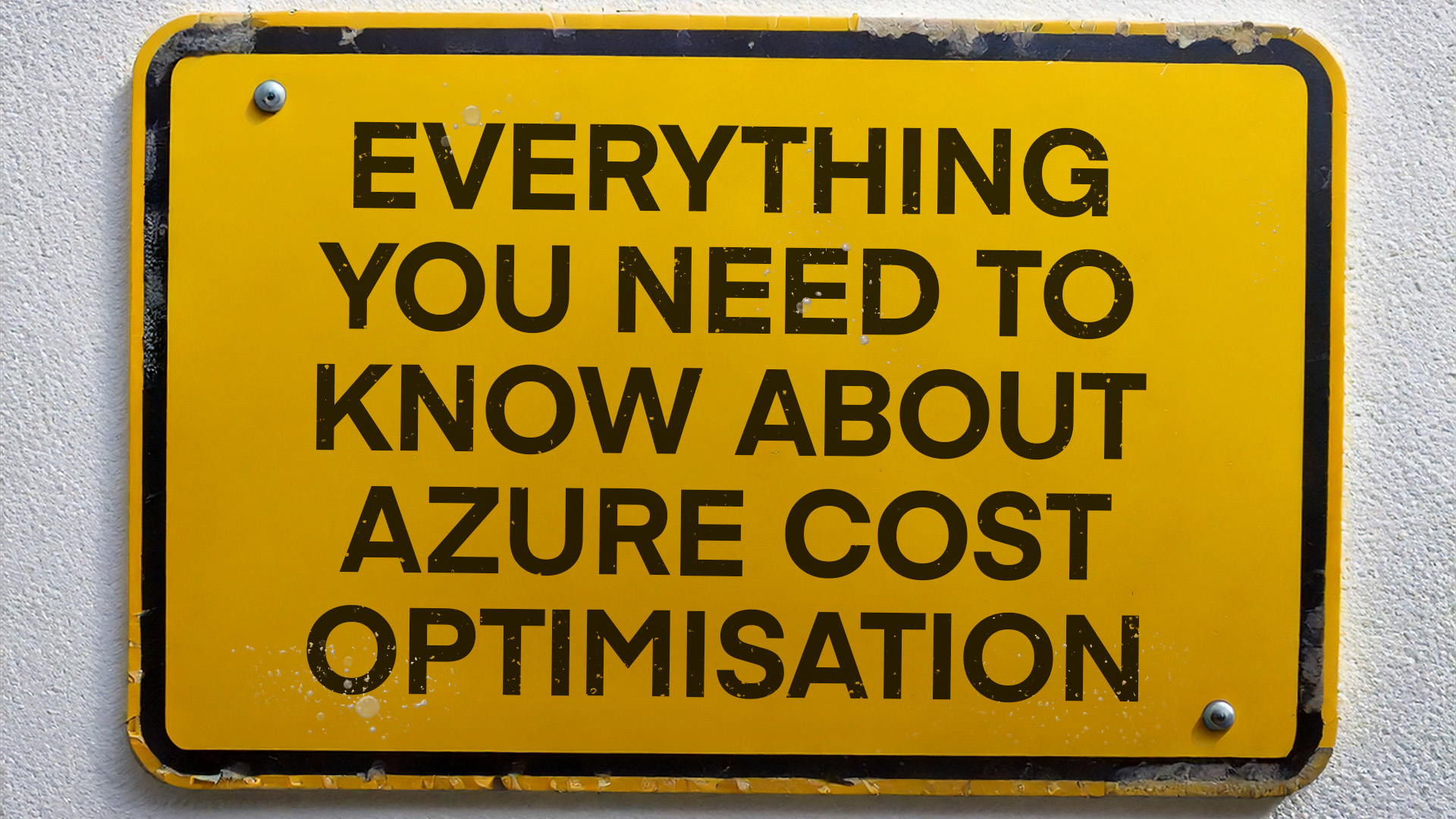Why You Need to Use Azure Reserved Instances
The Azure cloud platform brings fantastic flexibility, scalability, and creative possibilities. But while its potential is exciting, its powerful abilities can sometimes cause a substantial cloud bill if you’re not careful.
So, wouldn’t it be nice to have the power to lock in predictable costs for your most critical workloads — a way to save money without sacrificing performance? That’s exactly what Azure Reserved Instances (RIs) offer.
They do involve committing to certain financial obligations though so they’re not always the right choice for every business.
So, in this article, we’ll explore how reserved instances work, the benefits and limitations they bring, and how to decide if they’re the right cost optimisation solution for your business in Azure.
What are Azure Reserved Instances?
Azure Reserved Instances are a pricing model designed for businesses with predictable workloads. They let you reserve cloud resources in advance and pay upfront for usage, which can secure you a significant discount.
Reserved Instances work across various Azure services, including virtual machines, databases, and storage. When purchasing a reservation, you’ll specify the scope of the reservation, such as VM size, resource groups, specific subscriptions, or even shared scope across an organisation. You also choose the service type, region, and term length, tailoring the reservation to what works best for you.
Unlike Pay-As-You-Go pricing, which offers flexibility to automatically scale up and down as needed, Azure’s Reserved Instance pricing requires you to commit payment upfront in exchange for your cost savings.
The benefits of Azure Reserved Instances
Azure RIs provide several advantages for you if you’re looking to optimise your cloud costs:
- Cost savings: By committing to Reserved Instances, you could save up to 72% compared to Pay-As-You-Go rates. The reservation discount is a great way to gain cost efficiency in Azure without cutting corners.
- Predictable pricing: With fixed costs, you can plan your budget more effectively and avoid unexpected spikes in cloud spending.
- Term flexibility: You get the choice of one-year or three-year commitments, allowing you to pick what best suits your business needs.
When Azure Reserved Instances make sense for your business
Azure Reserved Instances are a great fit for your business if you:
- Run predictable workloads: If you manage steady and consistent workloads, like a website, an internal application, or a database, Reserved Instances can significantly lower your cloud costs. These workloads are stable and rarely fluctuate, making them perfect for the predictable cost structure of Reserved Instances.
- Have long-term projects: For initiatives that require consistent resources over time, such as software development environments or production applications, Reserved Instances can help you cut costs while maintaining reliability.
For example:
- Imagine you’re a retailer with an e-commerce platform that experiences steady traffic throughout the year — you’ll know exactly how much capacity you need.
- Charities processing donations or managing donor data can benefit from the predictability and cost efficiency of Reserved Instances.
- Law firms with case management systems that require stable and consistent resources are also good candidates for Azure RIs, making sure their sensitive data is handled securely and reliably.
- SaaS companies with long-term customer subscriptions can lock in predictable costs while continuing to deliver reliable service.
Limitations of Azure Reserved Instances
Have you ever bought a Black Friday deal for an annual subscription? Maybe a gym membership, meditation app or online course. You’re convinced that you’ll use it every day, but it turns out you were a bit overenthusiastic, and you never get your money’s worth.
There’s the risk of something similar happening with committing to a Reserved Instances agreement. Overestimate your needs, and you’ll pay more than you need to.
So, you’ll want to carefully consider the following before you lock in:
- Upfront commitment: When you choose Reserved Instances, you’re agreeing to a one-year or three-year term, which requires a degree of budget predictability and stability. For organisations that operate on fluctuating budgets or need to pivot their spending quickly, this can present a challenge. This upfront commitment can strain cash flow for smaller businesses.
- Scaling constraints: Reserved Instances don’t provide the same rapid autoscaling capabilities that you get with Pay-As-You-Go or Savings Plans. If your business often faces sudden spikes in demand or unpredictable growth, the fixed capacity of RIs may limit your ability to respond effectively. This makes them less suitable for businesses needing high agility in resource allocation.
You’re not 100% committed to the full term, though – according to Microsoft;
“We’re currently not charging an early termination fee, but in the future, there might be a 12% early termination fee for cancellations. However, the total cancelled commitment can’t exceed $50,000 in a 12-month rolling window for a billing profile or single enrolment. For example, if you cancel a $2,400 reservation refund, your limit drops to $47,600. A year later, the $2,400 is added back, restoring the $50,000 limit. This applies to all cancellations and monthly payment plans.”
So overall, while Reserved Instances can bring significant cost savings, their limits on flexibility and scalability mean they’re not the right choice for every business scenario. Let’s take a look at how you can figure out what works for you.
How to assess if Azure Reserved Instances fit your business
Before deciding on Azure Reserved Instances, you’ll want to take a few moments to answer these critical questions:
- Are your cloud workloads predictable or variable? RIs are designed to shine when workloads remain steady over time. They provide predictable costs for consistent needs, but they can become inefficient if your workloads frequently change.
- Can your budget accommodate long-term commitments? Think about whether your financial planning can handle the upfront payments. Can the stable, predictable billing provided by RIs align with your cash flow needs? It’s a strategic choice to prioritise cost efficiency over complete flexibility.
- Do you need the flexibility to scale quickly? If your business often needs to adjust its cloud resources due to unpredictable demands, Reserved Instances might not be the right solution, as they lock in resource commitments.
Steps to evaluate:
- Start by analysing historical usage data to identify trends and patterns in your workload. Look for areas where demand remains consistent, as these are ideal for Reserved Instances.
- Forecast your future workload needs by considering your project timelines, expected growth, and potential market changes. Accurate predictions will help you choose the right reservation terms.
- Use cost analysis tools such as Azure’s pricing calculator and built-in reservation recommendations to model different scenarios. (Find these tools in the Azure Portal). Compare the potential savings from RIs with the costs of other pricing models, such as Pay-As-You-Go or Savings Plans, to find the best fit for your situation.
- Finally, assess whether you can benefit from customising the scope of your reservations — whether at the resource group, subscription, or shared level — to maximise their efficiency for your organisation.
If you’re unsure whether Reserved Instances are the right choice for you, why not talk to someone in the know? Synextra’s elite cloud experts can help you figure it out. Get in touch today to arrange a cloud cost assessment.
Azure Reserved Instances are just one of several pricing models available on Microsoft Azure. If your business needs more flexibility, Microsoft offers other options like Pay-As-You-Go or Savings Plans that might be a better fit.
- Pay-As-You-Go: The default payment plan. This model is perfect for businesses with unpredictable or short-term workloads. It allows you to scale your resources up or down as needed without any long-term commitment, making it ideal for temporary projects, seasonal spikes, or testing environments.
- Savings Plans: If you want a balance between flexibility and cost savings, Savings Plans might be the right choice. These plans provide discounts similar to RIs but allow you to shift workloads across services and regions. It offers more adaptability for businesses that still have some predictability in their usage but need the option to adjust over time.
Read our in depth guide comparing Azure Pay as you go and Azure Reserved Instances along with Reserved Instances vs Saving Plans to get a better idea of each of their pros and cons.
Making the right optimisation choice for your business
Azure Reserved Instances can be a transformative tool for managing your compute costs and optimising your Azure pricing strategy.
In a single subscription you can reduce costs for all sorts of Azure resources like virtual machine instances, SQL databases, and app services with reserved instances. Whether you’re using Linux or Windows Server, the flexibility in your reservation scope means you can maximise savings while matching resources to your operational requirements.
To make the most of Azure Reserved VM Instances, you’ll need to consider factors like whether you need on-demand scalability or not, the Azure region where your resources are deployed, and whether or not a pay-as-you-go subscription best suits your setup.
But with the right planning and use of Azure’s flexible pricing models, you can achieve substantial savings while maintaining peak performance for your Azure subscription.
Ready to get started? Speak to Synextra for expert advice on Azure cost management. From new Azure reservations to ongoing adjustments, our friendly team can help you with initial assessments, reservation purchases, and ongoing optimisation.