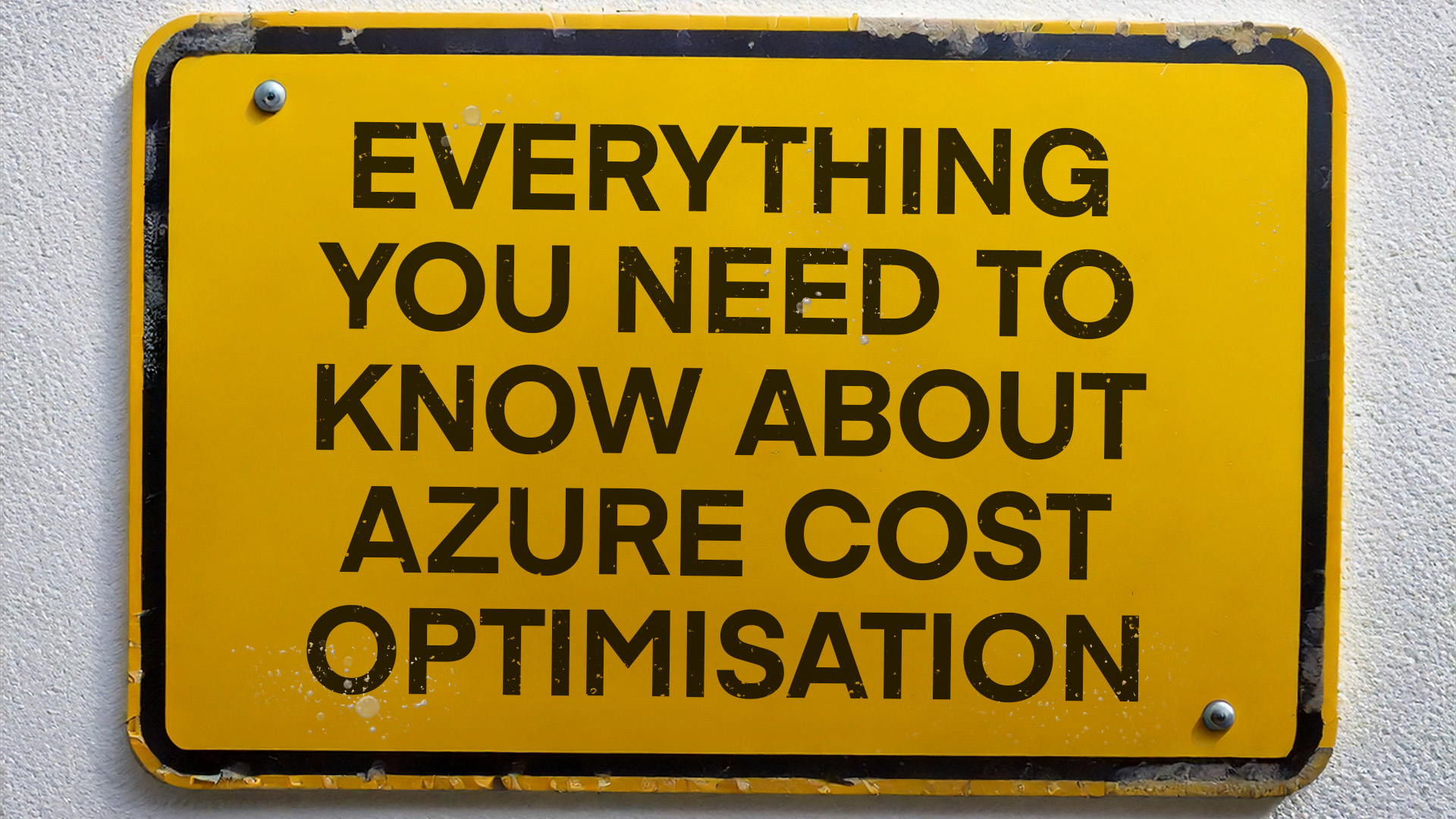Moving to a modern identity management system like Microsoft Entra ID offers increased security, scalability, and reduced overhead, but there’s a lot to consider.
We’d recommend checking out Chris’ video, which includes an in-depth look at how you can approach things. Meanwhile, this article will help you understand if your organisation might be ready for this transition, and what steps to take next.
What is Active Directory?
Active Directory (AD) has long been the backbone of many organisations’ IT environments. It’s a powerful directory service—it manages users, computers, devices, and even services like DNS and group policies.
For decades, companies have relied on AD to manage identity and access across on-premises networks, but maintaining AD requires specific technical expertise that’s becoming more and more rare these days. The traditional AD admin role is something that’s slowly fading away, with a shrinking talent pool capable of managing these complex infrastructures.
As well as this, AD can be resource-heavy. Companies face costs related to physical or virtual server infrastructure, server licenses, and the time and expertise needed to manage and maintain it. It’s still in use today, but as IT continues to evolve, businesses are realising that AD might actually be the weakest link in their cloud adoption strategy.
What is Entra ID?
Entra ID (formerly Azure AD) is Microsoft’s cloud-native identity and access management service, streamlining various ID security processes through the cloud. Built on Azure’s infrastructure, Entra ID eliminates the need for on-premises servers, making it easier to manage at scale.
Chris highlights that it offers great integration with the entire Microsoft cloud ecosystem, which has become the core focus for future development. “With Entra ID, you get to benefit from Microsoft’s security advancements and a more scalable, easily managed environment,” he explains.
Moving away from AD and adopting Entra ID means moving to an infrastructure-less identity management system. No more maintaining backup systems, no more disaster recovery concerns—it’s all managed for you in the cloud. Plus, the scalability and security are pretty much unparalleled. With features like multi-factor authentication, conditional access, and improved integration with Office 365 and other Azure services, it’s a smart choice for companies wanting to embrace the future.
For more in-depth information on Entra ID and its uses, you can enjoy our Azure Masterclass here, where we walk you through setting up and securing your Entra ID environment.
Why move away from Active Directory?
The decision to abandon Active Directory often stems from a desire to reduce costs, increase security, and embrace a cloud-first model.
Active Directory, while still powerful, now threatens to become a weak link in your security posture. Today’s cloud environments are more secure, scalable, and easier to manage without the infrastructure headaches.
Maintaining AD infrastructure means dealing with complex security updates, hardware management, and admin roles that are becoming less common. So, switching to Entra ID reduces these burdens while enhancing your security posture, thanks to features like multi-factor authentication, conditional access, and better overall protection against modern threats.
Plus, moving to Entra ID offers scalability—whether you’re a small business or a global enterprise, the infrastructure scales with you. This means the associated costs are dramatically lower without the need for on-prem servers.
The challenges of abandoning AD
Leaving behind Active Directory might seem appealing, but there are some challenges you have to consider. The most common issue? Legacy applications. Many organisations find themselves 95% of the way to adopting a cloud-first strategy, only to discover that a single line-of-business application is still reliant on AD. And you don’t want to be the company that’s forced to maintain an entire AD setup just for one outdated app.
Authentication protocols, such as Kerberos or NTLM, and older databases using SQL Server might also pose challenges during the migration. These applications might not yet support modern authentication protocols like OAuth or SAML.
Another consideration is file storage. Many businesses still rely on Windows file servers, which need to be replaced or adapted with modern alternatives like Azure Files or OneDrive. If you can deal with these issues, though, it could certainly be worth the move.