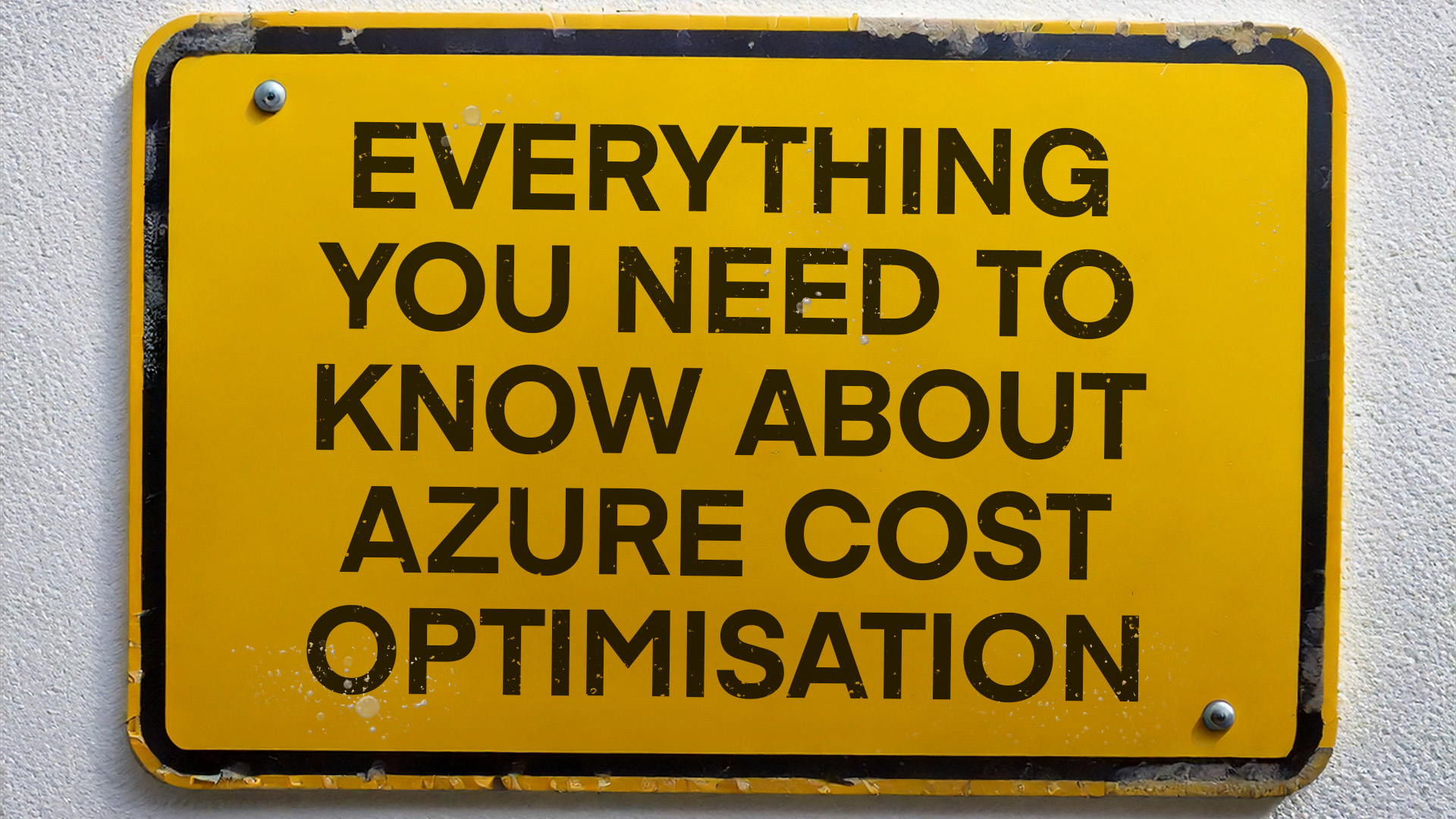Azure DevOps and its benefits
Here’s a quick overview of the tools and services available in Azure DevOps.
As you might know, the suite of Azure DevOps tools centralises and streamlines your development lifecycle. It acts as a repository for your codebase and couples Azure and other platforms into release pipelines. When code is committed, it can be automatically deployed to different Azure environments.
Azure DevOps tools include:
- Azure Repos – A Git-based version control system for managing your source code.
- Azure Boards – An agile project management tool for planning, tracking, and discussing work.
- Azure Pipelines – A CI/CD (Continuous Integration/Continuous Deployment) service for automating builds, tests, and deployments.
- Azure Artifacts – A package management service for hosting and sharing packages, such as NuGet, npm, Maven, and more.
- Azure Test Plans – A comprehensive test management solution for manual and exploratory testing.
Azure DevOps automates infrastructure provisioning and configuration as part of the deployment process. This lets you benefit from faster, more predictable releases. You can set up gated transitions between environments like development, staging, and production. And you can also integrate automated testing to further improve quality and predictability.
These capabilities can really increase release velocity and throughput. What used to require waiting for the next weekly release can now be deployed without interruption.
According to the DORA 2024 State of DevOps report, DevOps enables high-performing teams in every industry vertical. These elite organisations can deploy code changes in less than a day, multiple times per day. Less than 5% of their deployments need fixing, and of those that do fail, they can be recovered from in less than an hour.
What does this mean in numbers? Elite-level DevOps teams are:
- 127x faster at deploying code changes to production.
- 8x less likely to have deployments result in failures that require hotfixes or rollbacks.
- 182x more frequent in their deployments.
- 2,293x faster at recovering from failed deployments.
Security and automation in DevOps pipelines
When we’re talking about pipelines, what can you do from a security perspective to keep things safe and secure in the cloud?
Within the DevOps philosophy, you can shift security ‘left of deployment’ in the development lifecycle. This means integrating it into the deployment pipeline so you catch vulnerabilities early, before code is released.
For example, scanning for common issues like the OWASP Top 10 can be automated as part of the process.
We like to emphasise the importance of building security in, rather than bolting it on afterwards, especially for internet-facing applications. Making it a standard part of the pipeline means that it’s considered consistently.
The impact of automation and DevOps practices on the business can be pretty substantial. And the increased throughput, quality, and predictability more than justify the effort invested. Implementing Azure DevOps into your pipelines and processes can help you net some huge gains for your organisation.
According to Puppet, over 80% of organisations now practice DevOps, with that figure expected to rise over 90% within a year or two. Will you be joining them?
Azure Platform as a Service (PaaS) benefits
Moving from managing your own servers to platform as a service (PaaS) offerings in Azure can also yield some major benefits. With tools like Azure App Service, you no longer need to manage the underlying infrastructure. The platform handles OS updates, security patching, and scaling for you.
This means there’s one less piece of infrastructure to worry about. You can focus on your application code and let Azure handle the rest. This can lead to cost savings and frees up your team to deliver more value.
PaaS services also offer better scalability and flexibility compared to running on your own servers. With App Service, you can easily scale up or out to meet demand without needing to provision and configure additional servers.
Integrated debugging and troubleshooting tools further simplify management. Features like Application Insights (for detailed performance monitoring and analytics) allow developers to quickly identify and resolve issues — more on this below.
Azure Application Insights and Performance Analysis
Application Insights is an Azure service that provides rich performance monitoring, alerting, and analytics for your live applications. It integrates with your code to give you detailed insights into how your app is performing and being used.
It allows you to very quickly debug where problems are occurring, identify performance bottlenecks, and see how deployments have impacted user experience. You can ask questions like “How are things performing? What’s causing a slowdown in the user experience, and how was that performing previously, versus where is it now?”
Application Insights and other PaaS services also give you built-in best practice recommendations. For example, Azure SQL Database offers some smart performance analysis. It can surface issues like missing indexes that are impacting database performance. Before, identifying these issues would require deep expertise. Now, the platform surfaces them proactively.
Infrastructure as Code (IaC) and “chaos engineering”
Infrastructure as Code (IaC) is the practice of managing and provisioning infrastructure through machine-readable definition files, rather than manual configuration. Azure Resource Manager templates or tools like Terraform allow you to declaratively specify your infrastructure.
The main benefits are the ability to fully templatise your environments and automate their provisioning. You can version-control your infrastructure code just like your application code. You can spin up identical environments for development, testing, and production, and easily replicate or modify them.
IaC also allows for “chaos engineering”— experimenting on a system to build confidence in its resilience (its capability to tolerate turbulent conditions) in production. If you follow Netflix’s example, you would be able to destroy a single server or service, and the application system carries on functioning as normal.
While implementing IaC does require a learning curve, the benefits can be immense. Ryan notes, “The complexity of it does require a level of DevOps expertise — even when pushing out simple changes — but the benefits, if you can do it properly and accurately, is amazing. It could be immeasurable.”
AI tools in development
AI is increasingly being applied to software development, with the potential for huge boosts in productivity and quality. GitHub Copilot is one notable example. This AI-powered tool acts as a pair programmer, offering intelligent code completions and suggestions.
Tools like Copilot can help developers write code faster and explore unfamiliar languages or frameworks. “It enables people to work outside their bracket,” Ryan explains. “I’ve never touched Python, and now I’m making Python scripts to scrape websites and grab the data that I need for different projects that I’m working on.”
Another exciting development is AI-powered code generation and analysis tools like Replit. These tools allow you to describe what you want your application to do in plain language, and the AI will generate the corresponding code. As Chris describes, “What’s special is it will then spin up a container to actually run that code, spin up a database and actually build the architecture and deploy it. Once it’s deployed, it uses computer vision to check whether the app’s actually working or not.”
While these AI tools are still evolving, they have immense potential. They can help experienced developers work more efficiently and enable non-developers or junior devs to accomplish tasks that would typically require more advanced skills.
That said, we do have to remember their limitations. As Ryan cautioned, “It isn’t going to replace you overnight, but the person that uses it might… Interact with it, learn it, understand its limitations.” Used judiciously, AI can give your development team a really significant advantage.
DevOps: A real game-changer
Legacy practices are now giving way to modernised approaches emphasising automation, agility, and reliability.
Chris and Ryan mention how moving from managing servers like pets (e.g. individual VMs) to treating infrastructure as cattle (e.g. cloud-based resources) is the way to modernise your development practices. And luckily, Azure provides a rich set of services and DevOps tools to support this transition.
As discussed in the podcast, the potential benefits are massive: increased throughput, improved quality, faster time-to-market. But realising these benefits requires a willingness to learn and adapt.
The most successful organisations — the game-changers — will be those that embrace these new technologies and practices, using them to deliver value to their customers much more effectively. With the right approach, you can turbocharge your software development and gain a competitive edge.
Want some advice on turbo-charging your development with Azure? Our elite specialists at Synextra will be happy to help. Whether it’s a quick chat or a full transformation project, we’re just a message away.