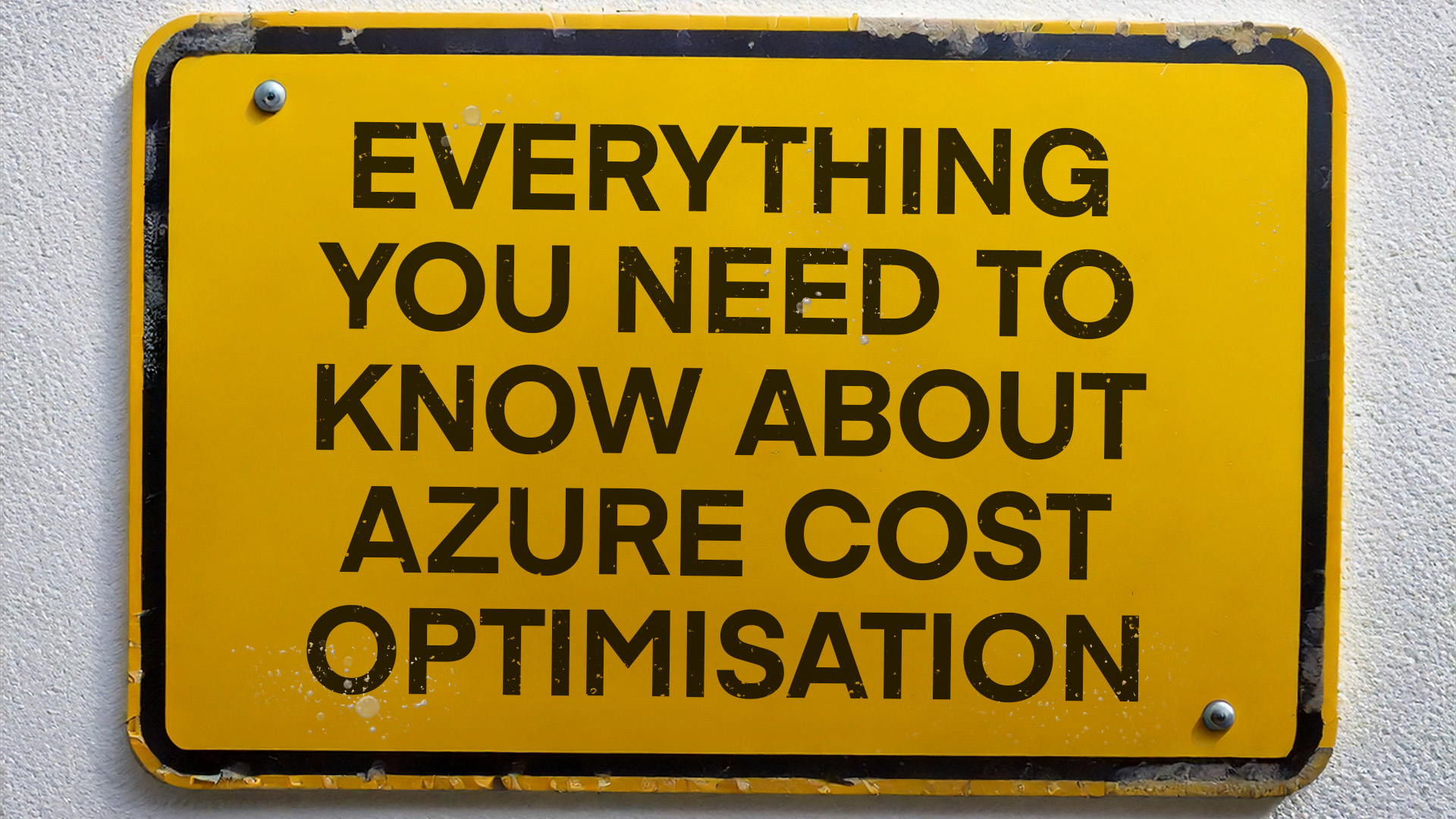The conversation around alternatives to VMware has been sparked by the recent acquisition of VMware by Broadcom, a move that has sent ripples through the IT community. This acquisition, valued at approximately $69 billion, has introduced some pretty significant changes to VMware’s product offerings and pricing structure, leading to concerns among long-time users. With steep price increases and a shift towards bundled products, many organisations are now re-evaluating their IT strategies, prompting the search for viable alternatives to VMware.
For more details, you can read our full analysis of the VMware acquisition. For now, let’s look at the leading options and shed some light on what you might consider next.
The Big Three hypervisors and VMware alternatives
When considering alternatives to VMware, three hypervisor options stand out: Hyper-V, VMware itself, and XenServer. Each has its own strengths and weaknesses, making them more or less suitable depending on your organisation’s needs.
VMware remains the gold standard for many, especially when cost isn’t a concern. It offers unparalleled performance, extensive third-party integration, and strong support. Its reliability has made it a favourite among IT professionals, despite recent pricing controversies. Migrating away from VMware can be disruptive, though, with potential downtime and a steep learning curve for new hypervisors.
Hyper-V by Microsoft is a strong contender, particularly for organisations already embedded in the Microsoft ecosystem. It’s a familiar environment for those comfortable with Windows, and its cost structure can be more flexible than VMware’s, especially with options like the Datacenter licence. However, while Hyper-V is well-suited for smaller estates, it might not scale as effectively for larger, more complex environments, particularly in multi-tenant scenarios typical of managed service providers (MSPs). See here for our in depth analysis of Hyper V vs VMware.
XenServer (also known as Citrix Hypervisor) is often seen as a budget option, especially for virtual desktop environments. It’s straightforward to install but can become complex when trying to match VMware’s capabilities, requiring additional third-party tools and expertise. XenServer may be a short-term solution for some, particularly if Citrix licensing is already in place, but its long-term viability as a primary hypervisor isn’t ideal for everyone, especially given its limited support and integration options compared to VMware.
Integrating with other products
One of the critical considerations when switching hypervisors is how well your existing tools – especially for backup and disaster recovery (DR) – integrate with the new environment. Products like Veeam are deeply integrated with VMware, making a shift to another hypervisor potentially complicated.
If you decide to move away from VMware, you’ll need to evaluate how your current tools will function with your new hypervisor. There’s also the issue of historical data stored in VMware-specific backups – will you need to maintain a legacy VMware environment just to access this data? For many organisations, this means consulting with experts to ensure a smooth transition, avoiding the pitfalls of compatibility issues and data loss.
Synextra’s technical consultant Matt highlights the importance of planning and consulting with such experts when migrating to a new hypervisor: “For me, I think it is getting either training from external providers coming in or looking at consultancy from a third-party firm to come in. You’ve got proven experience in setting up those hypervisors.”
Transitioning to public cloud
For some, the move away from VMware isn’t just about finding a new hypervisor but about embracing the opportunities of the public cloud. Platforms like Azure and AWS offer significant advantages in terms of scalability, cost-effectiveness, and security, making them rather attractive alternatives.
Scalability might be the most compelling reason to move to the cloud. Unlike on-premises solutions, which are limited by physical infrastructure, public cloud platforms allow you to scale resources up or down as needed. This flexibility can be a game-changer for businesses facing fluctuating workloads or rapid growth.
If you need another 10 terabytes of space, for example, with VMware you’d have to order parts, fit them into your SAN, and maybe go through downtime during installation. But on the cloud, you’d just log in to your portal and provision the extra storage pretty much instantly. And if it’s just for a single project, you can delete the data and disk once it’s processed, and only pay for a month or two, for example.
Cost-effectiveness is another key factor. While public cloud services can be expensive, especially if you just lift and shift existing workloads without optimising them for the cloud, they often prove more economical in the long run. The pay-as-you-go model eliminates the need for large upfront investments in hardware, and there’s no need to over-provision resources “just in case.”
Security in the cloud is often superior to what you can achieve on-premises, thanks to the massive resources cloud providers invest in securing their environments. Products like Microsoft Defender, integrated across Azure, give comprehensive protection that can be challenging to replicate in-house.
Migrating to the public cloud takes careful planning, starting with a thorough assessment of your current environment. Tools like Microsoft’s assessment toolkit can help you map out what your migration will entail, including estimated costs and necessary infrastructure changes.
Skill set considerations
Switching hypervisors or moving to the cloud isn’t just a technical challenge – it’s a human one. The skills that your IT team have developed over years of working with VMware may not be entirely transferable to a new hypervisor or a cloud environment.
While many of the fundamentals remain the same, there are significant differences in the installation, optimisation, and management of different hypervisors. For instance, moving to Hyper-V or XenServer might mean giving additional training or hiring consultants to ensure a smooth transition. There’s also the risk of losing experienced VMware professionals who may not want to adapt to a new system, potentially leaving you without critical expertise during a crucial period of change.
The future of hypervisors and cloud adoption
As businesses become more comfortable with the public cloud, its adoption is expected to continue growing. The demand for 24/7 availability and the challenges of maintaining high uptime with on-premises solutions are driving many organisations to explore cloud options more seriously.
On the increasing comfort and awareness of public cloud among businesses, Matt says: “I think there’s not the fear around it anymore, people thinking ‘where’s my data going?’ …I think now it’s not something that just IT nerds know about… People are more aware of technology and how it’s affecting their day-to-day life.”
We think the future of hypervisors will see them playing a complementary role to public cloud services, with hybrid environments becoming the norm. Businesses will need to carefully evaluate their specific needs, considering both the benefits of cloud scalability and the control offered by on-premises solutions.
So whether you’re considering a move to another hypervisor or a full migration to the cloud, the key is careful planning and consultation with the right people. Each path has its own set of challenges and rewards, but with the right strategy, your organisation can successfully navigate this transition and position itself for future growth.
If you’d like some advice on making the switch to Microsoft’s premier cloud platform, why not talk to one of our friendly Azure experts? Whatever the size and state of your IT infrastructure, we’ll be happy to help.