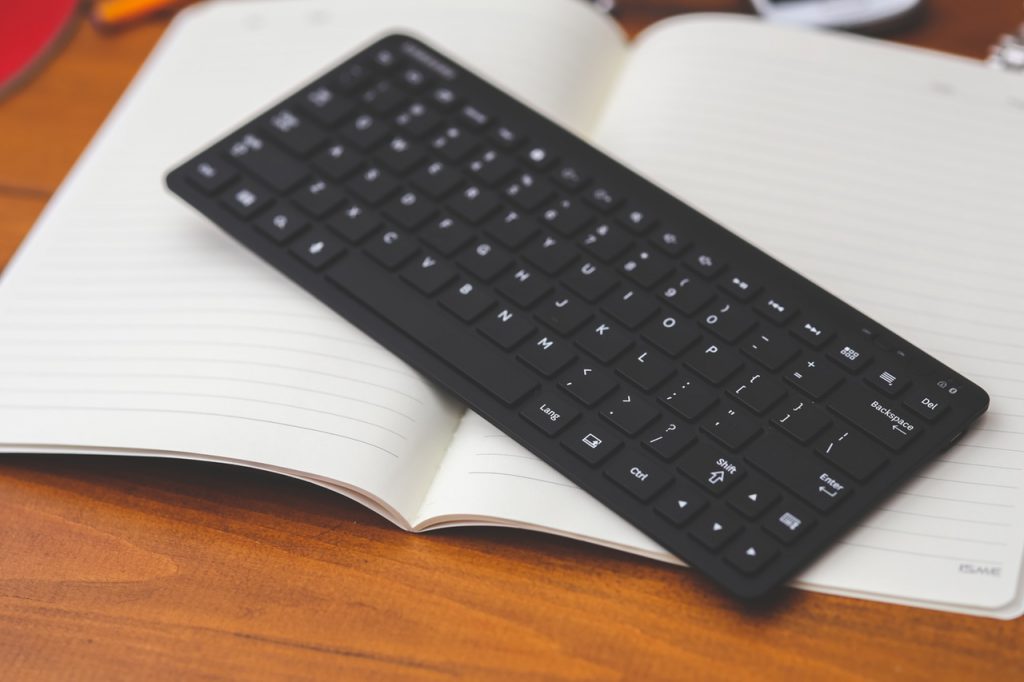Managed Azure Virtual Desktop Services
Everything your users need to
work from anywhere – anytime
Book a call

Azure Virtual Desktop gives you a secure Windows 10 desktop in the Azure cloud, moving your users’ operating system, apps and data away from local hardware.
With centralised management and security, there’s much less IT support and maintenance needed than local installations.
A hosted desktop system makes for a more flexible, capable workforce. Azure is the perfect platform to make this possible.
The benefits of AVD
Standardised desktop
experience for all
Create a consistent, standardised desktop image for all staff members. This reduces IT costs involved with supporting end- users.

Secure access to corporate resources
Azure Virtual Desktop ensures safe and secure access to your company’s applications and data, so your IT security team can sleep soundly.
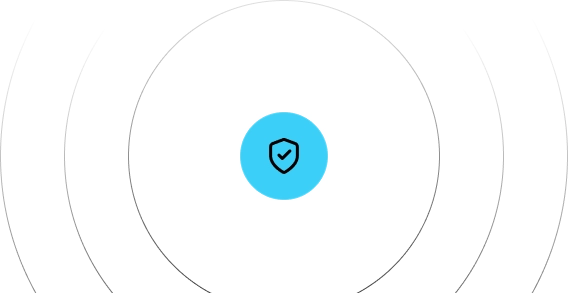
Smooth cloud migration path
AVD makes your transition from on-premise resources to the cloud much easier.
Single source IP whitelisting
Whitelisting an IP from a single source ensures only authorised devices have access – a vital feature for remote-first businesses.

Scalable to meet your needs
With Azure Virtual Desktop you can scale your operations up or down based on your unique business requirements. So you only pay for what you need.
Work anywhere, anytime, on any device
Your workforce to accomplish their tasks wherever they are, whether on Windows, Android and Apple devices. Great for productivity plus remote/flexible working.
Cost-efficient operations
You can minimise costs by powering off machines during off-peak hours. This allows for greener, more cost-efficient cloud computing.
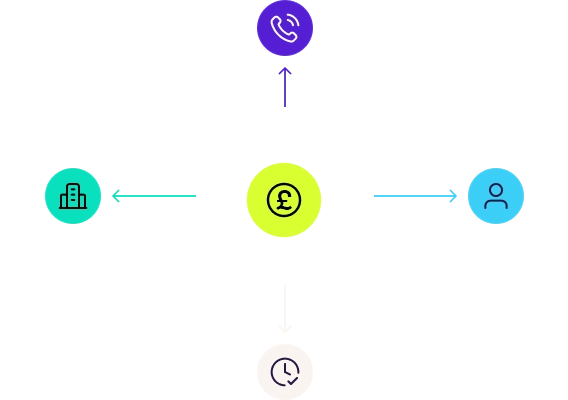

As a team of Azure experts, we take pride in our ability to help organisations of all sizes make the most out of Microsoft’s cloud platform.
We’ve long preached the benefits of remote, hybrid and distributed work. Remote work is a corepart of our own business, too. And having migrated countless organisations to the cloud, we know what goes into making a virtual workplace operate smoothly.
At Synextra, we’ve performed multiple virtual desktop migrations seamlessly, without business interruption. Once it’s all set up, customers enjoy ongoing 24/7/365 support, with alerts and fast-response help with any issues. You can rest assured your users’ work won’t be disrupted, wherever they are.
Azure Virtual Desktop was formerly known as Windows Virtual Desktop. It’s Microsoft’s alternative to Citrix Managed Desktop, Amazon Workspaces, VMWare Horizon, and others. Known for its relatively simple deployment and scalable flexibility, Azure Virtual Desktop is an ideal component of an Azure cloud computing setup.
By moving users to a hosted desktop, you can transform your business, change up your workstyle, or even ditch the office completely. You don’t need us to tell you about the massive recent rise in remote and hybrid work, and hosted desktops are a key ingredient in making them possible.
Users tend to love it; they don’t have to wait for Outlook to populate all their emails when they log in. They can pick up where they left off if one device fails or runs out of battery. And their luggage will be much lighter on the road, as they won’t need the most powerful devices to run demanding applications.

Frequently Asked Questions
What is Direct Routing for Microsoft Teams?
Azure Virtual Desktop (formerly known as WVD) is a desktop and app virtualisation service that runs on Microsoft Azure. With this you’ll get a scalable, multi-session Windows 10 experience and the provision of a full desktop virtualisation environment within your Azure subscription.
In short, Azure Virtual Desktop allows users to access a Windows 10 based virtual machine from anywhere, on any device. It provides users with remote access to their desktop apps, allowing them to work productively on the go.
How does AVD provide a better user experience?
An Azure virtual desktop service offers a better experience for end users with a remote desktop service that outperforms local machines.
It’s highly compatible with multiple platforms like Windows, Mac, Linux, iOS, and Android. End users can access their virtual desktop environment and Microsoft Office apps on any device, allowing them to continue their work from where they left off.
Is Azure Virtual Desktop secure?
Yes, Azure Virtual Desktop has plenty of built-in cybersecurity and compliance features. It uses Active Directory (Azure AD) for secure authentication, using Azure Virtual Network to isolate virtual machines (VMs) from the internet, and Azure Firewall to provide network security.
It also provides compliance reports and audit logs to help customers meet their compliance requirements, and supports Azure Backup and Azure Site Recovery for data protection and disaster recovery.
You’ve also got monitoring and management capabilities through Azure Monitor and Azure Resource Manager. Azure Monitor allows you to monitor the performance and availability of virtual desktops and applications, while Azure Resource Manager helps manage and automate your Azure resources.
What’s the difference between Virtual Desktop Infrastructure (VDI), Remote Desktop Services (RDS), and Desktop as a Service (DaaS)?
VDI and RDS are technologies used to create a virtualised environment on a remote server setup. VDI offers individual desktops to each user, while RDS hosts multiple, simultaneous client sessions. Both require pretty substantial infrastructure management and might need to be hosted on-premises. This can mean higher costs and more complex deployments.
Azure Virtual Desktop (AVD) is a DaaS, a cloud service provided by a third party. As DaaS is hosted in the cloud, it has better scalability, and a lower infrastructure management burden. This means a DaaS managed service can be more cost-effective in certain scenarios.
What does AVD offer in terms of business continuity?
With AVD, you’ve got a strong foundation for business continuity as your team can work anywhere, anytime, on any device. In case of disruptive scenarios – like a flood at your office, for example – your business operations carry on safely due to your cloud-based workloads that aren’t located in a single physical location.
Can I use my own device with Azure Virtual Desktop?
Yes, Azure Virtual Desktop supports BYOD (Bring Your Own Device) policies. Employees can securely access their virtual desktops and apps from their own endpoint equipment without any compatibility issues.
What is the pricing for Azure Virtual Desktop?
AVD uses a pay-as-you-go pricing model. This means you only pay for the virtual machines and the storage you use, making it a cost-effective option for businesses of all sizes.
How does desktop management work with Azure Virtual Desktop?
AVD simplifies desktop management for your IT team. It allows for centralised management through the Azure portal, making it easier to manage and monitor all end user sessions. This makes the admin burden for deploying and managing systems much lighter.
Does AVD support Microsoft Teams?
Yes, a smooth Teams experience is one of Azure Virtual Desktop’s most visible use cases. Audio and video performance is highly optimised in its virtual desktop environment, so you’ll have no fuzzy visuals or sound dropouts.
out more