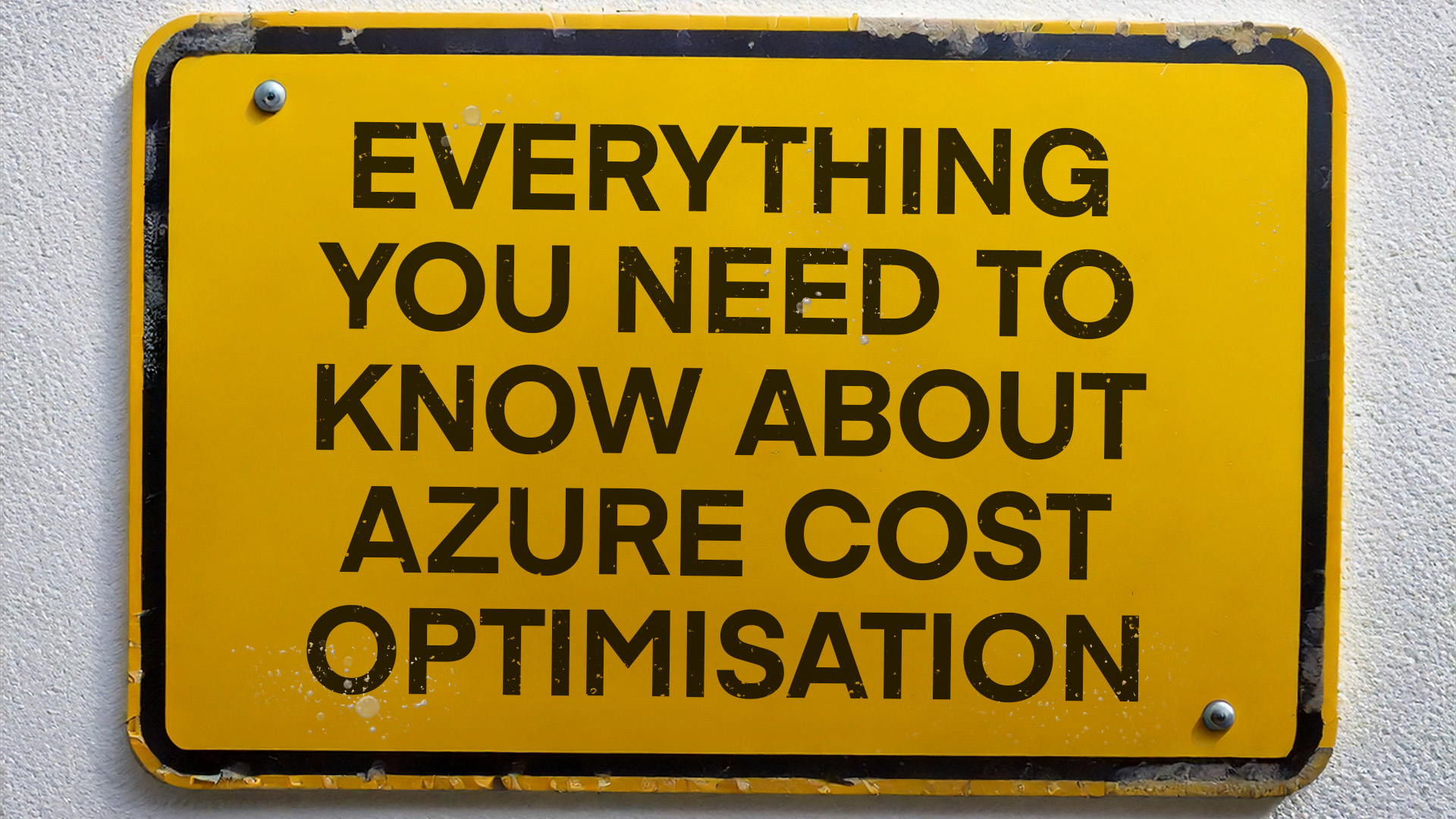With numerous companies falling victim to cyber-crime in recent months, everyone seems to be talking about high profile security breaches. Reassuringly, these very breaches seem to be inspiring other businesses to go the extra mile to protect their data.
However, many companies overlook the risks associated with public Wi-Fi hotspots, which can make it incredibly easy for hackers to access important data. In this post, we discuss how secure public Wi-Fi hotspots really are.
Whether you’re in a coffee shop or a hotel, you may assume your data is safe when you connect to the Wi-Fi networks provided, but in reality, hackers may be able to track your every move and steal your information. Thankfully, there are ways in which you can protect yourself.
6 Ways to protect yourself on public Wi-Fi

1. Update your operating system
Most of us are guilty of failing to update our operating systems. These updates might seem intrusive, particularly when you’re busy using your device for important tasks, but they contain important security updates that can keep intruders out.
2. Enable your firewall
If you are running Windows or Mac OSX, you might not realise that you actually have a firewall built into your operating system. These firewalls are great at detecting suspicious websites or nasty attacks. They can help to keep your system safe.
3. Install security software (and keep it updated)
Although you should use your operating system’s firewall, it can’t be all things to all users. So, you take advantage of anti-virus software too.
4. Use VPN software
Speaking of anti-virus software, many Anti-virus suppliers also offer a VPN service, which is a Virtual Private Network. This creates a secure ‘tunnel’ between you and the websites you are visiting. This is an essential tool, especially when using free public Wi-Fi hotspots.
5. Use secure and trusted websites (HTTPS & SSL)
Check the URL of the website you are visiting to see if it uses HTTPS. The added ‘S’ on the end makes it a secure connection. Most major services offer an HTTPS connection from Facebook to your bank. Another measure to take is to use an SSL connection in your email. Due to the vast number of different email clients and providers, it’s best if you search the name of your email client (or program) and SSL.
6. Turn off Wi-Fi when you aren’t using it
It’s important to disconnect from public Wi-Fi services when you’re no longer using them. After all, whenever you’re connected, you’re technically vulnerable to hacking attempts. So, once you’ve done what you need to do, be sure to turn your Wi-Fi off as soon as you can.
Although public Wi-Fi hotspots can be convenient, it’s not worth risking sensitive data that could put you and your business in a difficult position. Think carefully about the type of data you’re accessing using public Wi-Fi and look at taking the above precautions to protect your most important assets.
To learn more about how you and your data can stay safe in and out of the office, please don’t hesitate to get in touch with the Synextra Team.